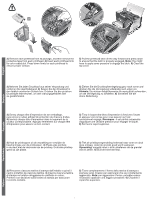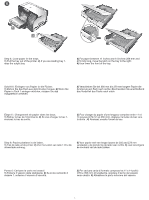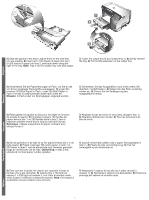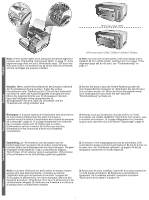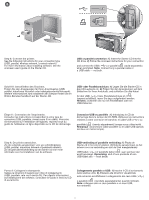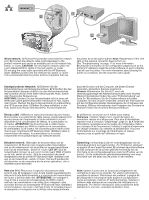HP 1200dtn HP Business Inkjet 1200 - Getting Started Guide - Page 13
Schritt 8: Anschließen des Druckers. - guide
 |
UPC - 829160436500
View all HP 1200dtn manuals
Add to My Manuals
Save this manual to your list of manuals |
Page 13 highlights
8 Step 8: Connect the printer. See the following instructions for your connection type (USB, parallel, wireless network, or wired network). For more information about installing software, see the onscreen user's guide on the Starter CD. USB or parallel connection: 1) Insert the Starter CD into the CD drive. 2) Follow the onscreen instructions for your connection and connect the USB ( ) or parallel ( ) (sold separately) when prompted. Note: Connect only a parallel cable or a USB cable - not both. Schritt 8: Anschließen des Druckers. Folgen Sie den Anweisungen für Ihren Anschlusstyp (USB, parallel, kabelloses Netzwerk oder kabelgebundenes Netzwerk). Weitere Informationen zum Installieren der Software finden Sie im Online-Benutzerhandbuch auf der Starter-CD. USB- oder Parallelanschluss: 1) Legen Sie die Starter-CD in das CD-Laufwerk ein. 2) Folgen Sie den Anweisungen auf dem Bildschirm für Ihren Anschuss, und schließen Sie das Kabel für den USB- ( ) bzw. Parallelanschluss an ( ) (separat erhältlich), wenn Sie dazu aufgefordert werden. Hinweis: Schließen Sie nur ein Parallelkabel oder ein USB-Kabel an. Étape 8 : Connexion de l'imprimante. Consultez les instructions correspondant à votre type de connexion (USB, parallèle, réseau sans fil ou câblé). Pour plus d'informations sur l'installation de logiciels, reportez-vous au guide de l'utilisateur en ligne disponible sur le CD de démarrage. Connexion USB ou parallèle : 1) Introduisez le CD de démarrage dans le lecteur de CD-ROM. 2) Suivez les instructions relatives à votre connexion et branchez le câble USB ( ) ou parallèle ( ) (vendu séparément) lorsque vous y êtes invité. Remarque : branchez le câble parallèle ou le câble USB (jamais les deux en même temps). Stap 8: De printer aansluiten. Zie de volgende aanwijzingen voor uw verbindingstype (USB, parallel, draadloos netwerk of bekabeld netwerk). Zie de gebruikershandleiding op de Starter-cd voor meer informatie over het installeren van de software. USB-verbinding of parallelle verbinding: 1) Plaats de Starter-cd in het cd-rom-station. 2) Volg de aanwijzingen op het scherm voor uw verbinding en sluit de (niet meegeleverde) USB-kabel ( ) of parallelle kabel ( ) aan wanneer dat wordt gevraagd. Opmerking: sluit óf een parallelle óf een USB-kabel aan - nooit beide. Punto 8: Collegare la stampante. Vedere le istruzioni di seguito per il tipo di collegamento (USB, parallelo, rete con o senza fili). Per ulteriori informazioni sull'installazione del software, consultare la Guida in linea sul CD di avviamento. Collegamento parallelo o USB: 1) Inserire il CD di avviamento nella relativa unità. 2) Attenersi alle istruzioni visualizzate sullo schermo ed effettuare il collegamento del cavo USB ( ) o parallelo ( ) (venduto separatamente) quando richiesto. Nota: collegare solo un cavo parallelo o un cavo USB, non entrambi. 12