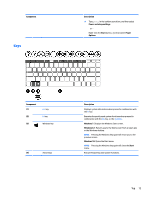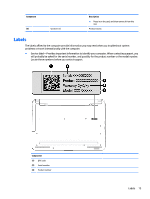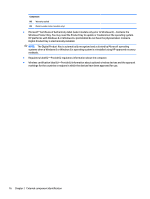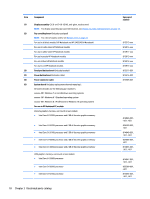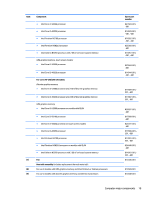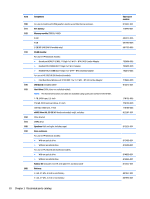HP 14-ac600 Maintenance and Service Guide - Page 23
Labels, will probably be asked for the serial number
 |
View all HP 14-ac600 manuals
Add to My Manuals
Save this manual to your list of manuals |
Page 23 highlights
Component (5) Speakers (2) Description ▲ Press in on the card, and then remove it from the slot. Produce sound. Labels The labels affixed to the computer provide information you may need when you troubleshoot system problems or travel internationally with the computer. ● Service label-Provides important information to identify your computer. When contacting support, you will probably be asked for the serial number, and possibly for the product number or the model number. Locate these numbers before you contact support. Component (1) QPC code (2) Serial number (3) Product number Labels 15
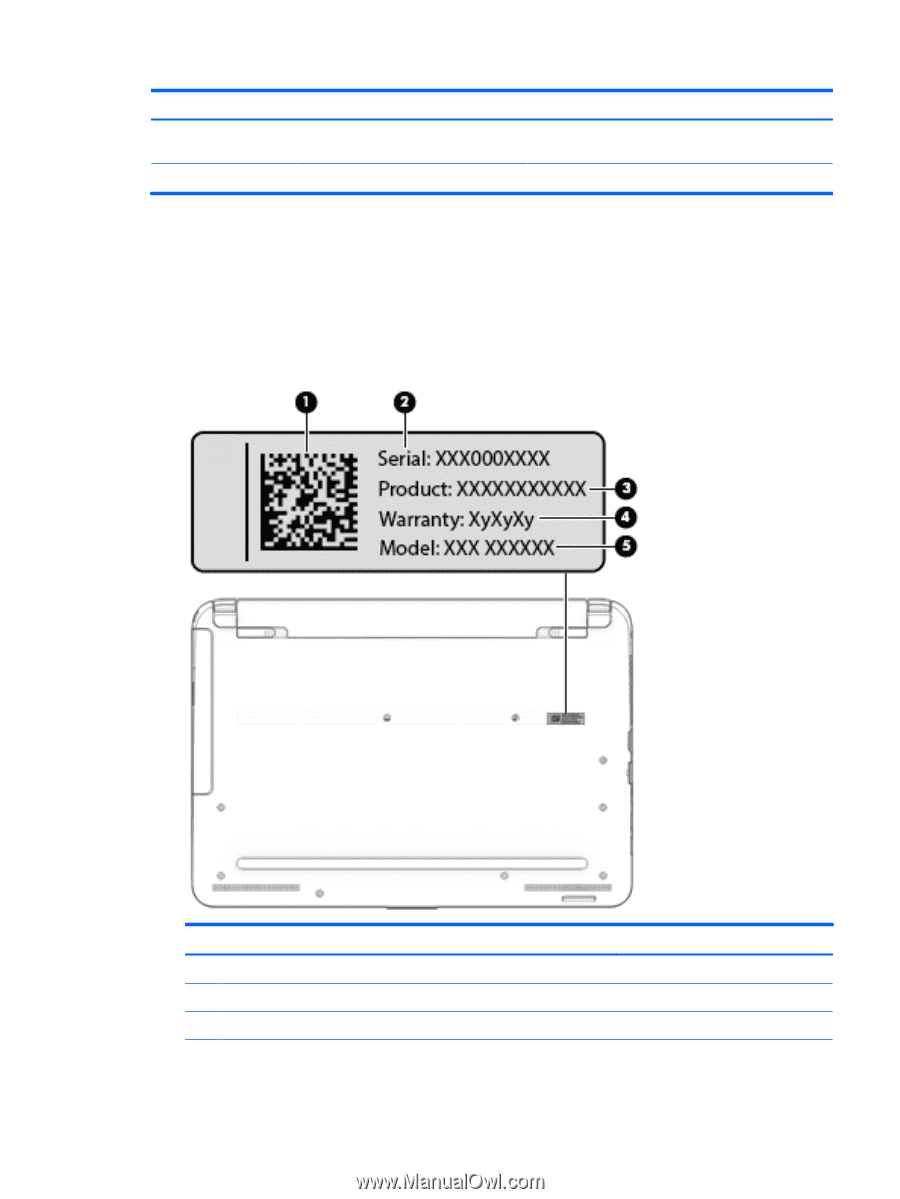
Component
Description
▲
Press in on the card, and then remove it from the
slot.
(5)
Speakers (2)
Produce sound.
Labels
The labels
affixed
to the computer provide information you may need when you troubleshoot system
problems or travel internationally with the computer.
●
Service label—Provides important information to identify your computer. When contacting support, you
will probably be asked for the serial number, and possibly for the product number or the model number.
Locate these numbers before you contact support.
Component
(1)
QPC code
(2)
Serial number
(3)
Product number
Labels
15