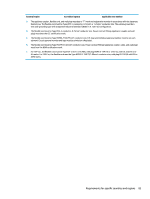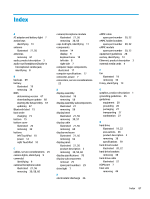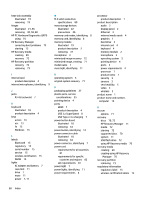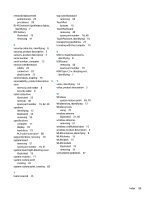HP 14-bp000 Maintenance and Service Guide - Page 95
connector, power, fn key, identifying
 |
View all HP 14-bp000 manuals
Add to My Manuals
Save this manual to your list of manuals |
Page 95 highlights
Index A AC adapter and battery light 7 action keys identifying 13 antenna illustrated 21, 56 antennas removing 61 audio, product description 3 audio-out (headphone)/audio-in (microphone) combo jack, identifying 8 B backups 69 battery illustrated 19 removing 34 BIOS determining version 67 downloading an update 68 starting the Setup Utility 67 updating 67 Bluetooth label 15 boot order changing 73 bottom 15 bottom cover illustrated 20 removing 32 buttons left TouchPad 10 power 12 right TouchPad 10 C cables, service considerations 25 camera lights, identifying 9 camera(s) identifying 9 camera/microphone cable illustrated 21, 56 removing 30, 58, 60 camera/microphone module illustrated 21, 56 removing 30, 58 caps lock light, identifying 11 components bottom 14 display 9 keyboard area 10 left side 8 right side 7 computer major components, illustrated 17 computer specifications 77 connector, power 7 connectors, service considerations 25 D display assembly illustrated 18 removing 56 display assembly subcomponents illustrated 21 removing 56 display bezel illustrated 21, 56 removing 30, 57 display cable illustrated 21, 56 removing 60 display enclosure illustrated 21, 56 removing 62 display panel illustrated 21, 56 product description 2 removing 30, 58, 60 display specifications 78 display subcomponents removal 29 spare part numbers 29 drive light 7 E electrostatic discharge 26 eMMC cable spare part number 20, 22 eMMC holder brackets spare part number 20, 22 eMMC module spare part number 20, 22 equipment guidelines 28 esc key, identifying 13 Ethernet, product description 3 external media cards 4 F fan illustrated 19 removing 42 fn key, identifying 13 G graphics, product description 1 grounding guidelines 26 guidelines equipment 28 grounding 26 packaging 27 transporting 27 workstation 27 H hard drive illustrated 19, 22 precautions 26 product description 3 removing 38 specifications 79 hard drive bracket illustrated 20, 22 hard drive brackets removing 38 hard drive cable illustrated 22 HDMI port 7 heat sink removing 44 Index 87