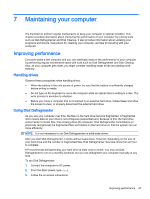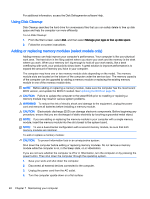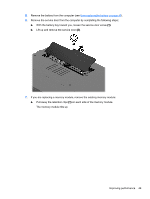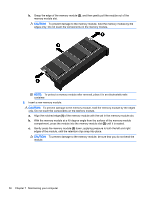HP 14t-r000 User Guide - Windows 8.1 - Page 63
Replace the battery., Improving performance
 |
View all HP 14t-r000 manuals
Add to My Manuals
Save this manual to your list of manuals |
Page 63 highlights
9. Replace the service door by completing the following steps: a. Align the tabs on the service door with the notches on the computer, and slide the service door down into place (1). b. Tighten the service door screw (2) to hold the service door in place. 10. Replace the battery. Improving performance 51
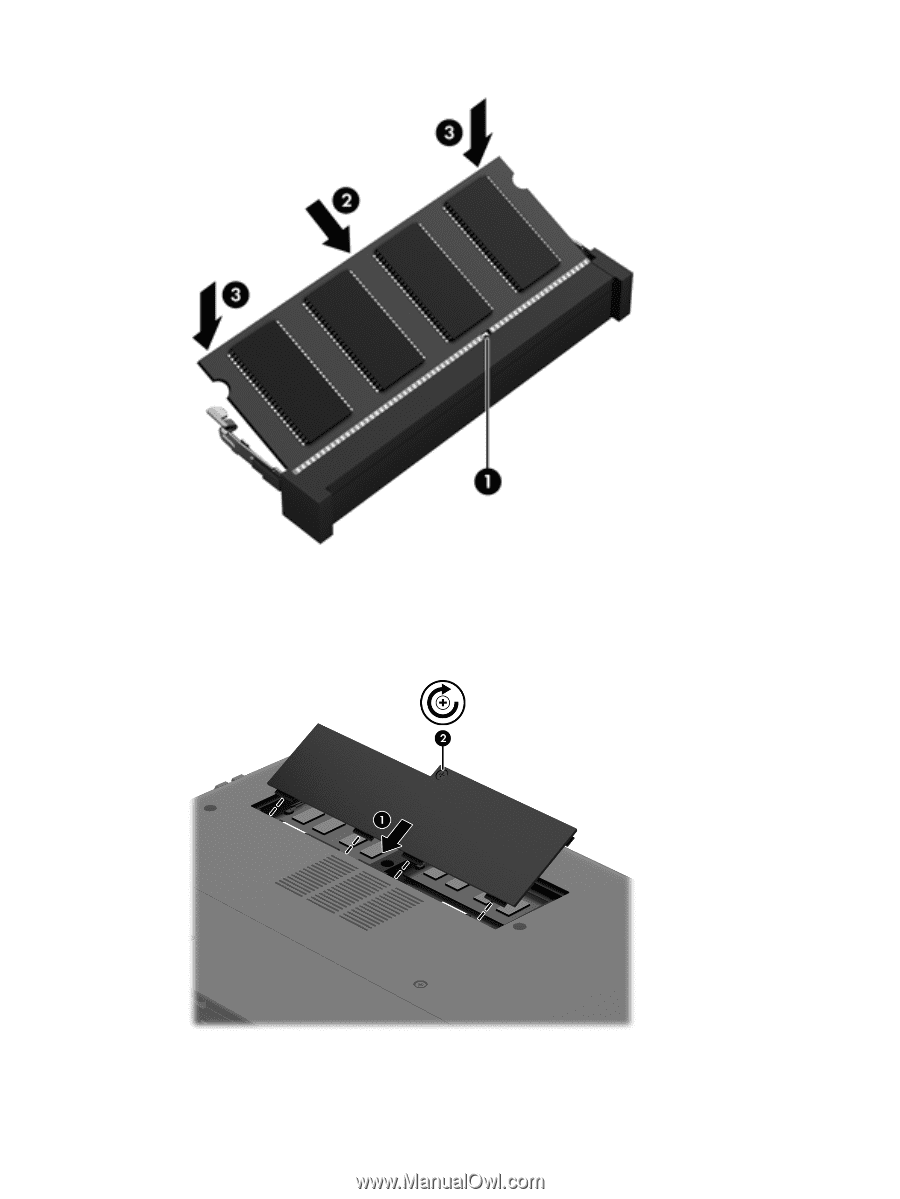
9.
Replace the service door by completing the following steps:
a.
Align the tabs on the service door with the notches on the computer, and slide the service
door down into place
(1)
.
b.
Tighten the service door screw
(2)
to hold the service door in place.
10.
Replace the battery.
Improving performance
51