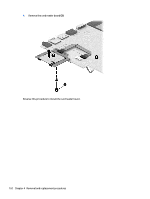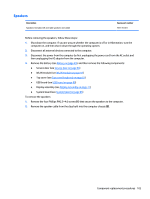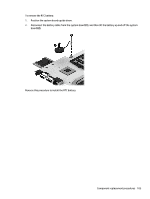HP 15-d099nr HP 15 Notebook PC HP 15 TouchSmart Notebook PC Compaq 15 Notebook - Page 113
To remove the RTC battery, and then lift the battery up and off the system
 |
View all HP 15-d099nr manuals
Add to My Manuals
Save this manual to your list of manuals |
Page 113 highlights
To remove the RTC battery: 1. Position the system board upside down. 2. Disconnect the battery cable from the system board (1), and then lift the battery up and off the system board (2). Reverse this procedure to install the RTC battery. Component replacement procedures 105

To remove the RTC battery:
1.
Position the system board upside down.
2.
Disconnect the battery cable from the system board
(1)
, and then lift the battery up and off the system
board
(2)
.
Reverse this procedure to install the RTC battery.
Component replacement procedures
105