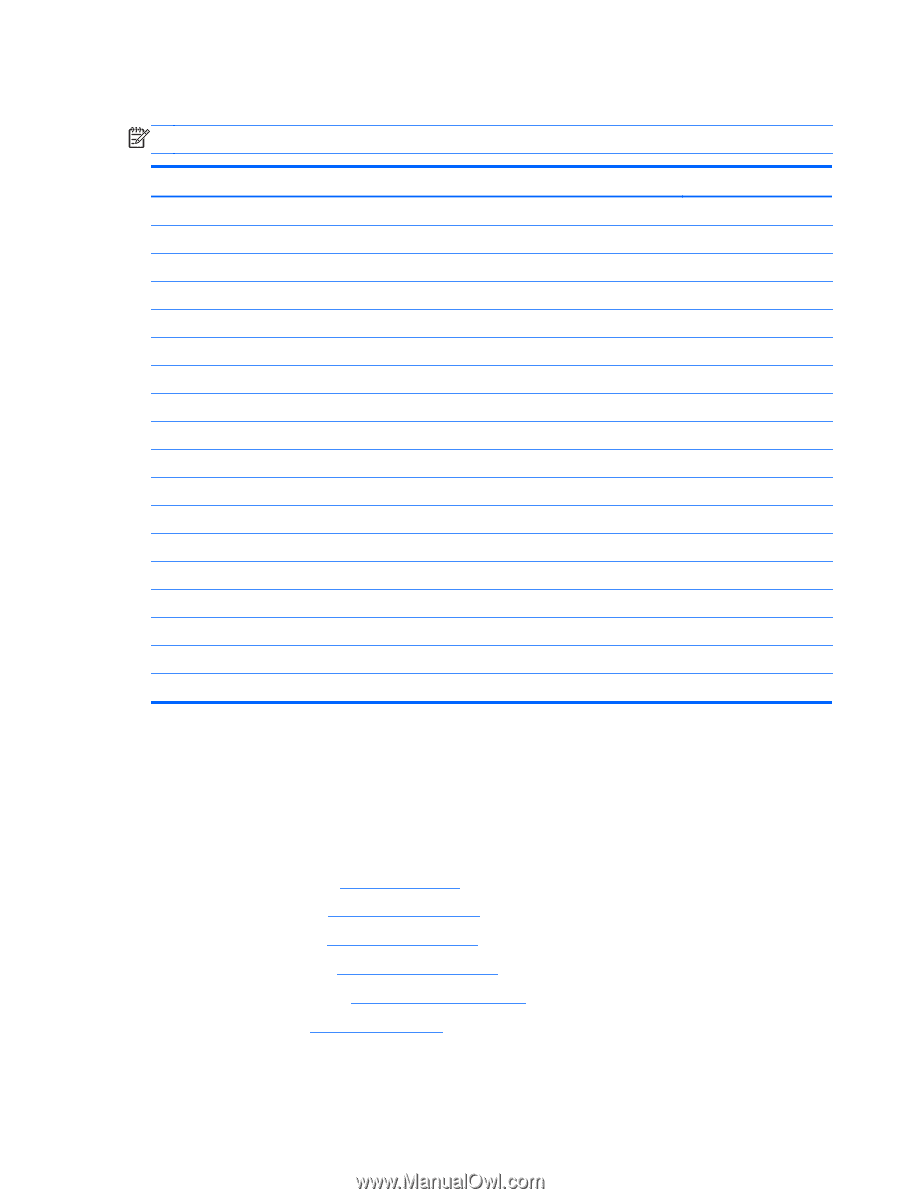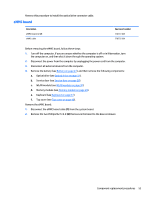HP 15-f010dx HP 15 Notebook PC Maintenance and Service Guide - Page 65
System board, Optical drive see
 |
View all HP 15-f010dx manuals
Add to My Manuals
Save this manual to your list of manuals |
Page 65 highlights
System board NOTE: The system board spare part kit includes replacement thermal material. Description Models with a hard drive and optical drive: System board with Intel Core i3-4010U processor for use in models without Windows 8.1 System board with Intel Core i3-4010U processor for use with Windows 8.1 Standard System board with Intel Core i3-4005U processor for use in models without Windows 8.1 System board with Intel Core i3-4005U processor for use with Windows 8.1 Standard System board with Intel Pentium N3530 processor for use in models without Windows 8.1 System board with Intel Pentium N3530 processor for use with Windows 8.1 Standard System board with Intel Celeron N2830 processor for use in models without Windows 8.1 System board with Intel Celeron N2830 processor for use with Windows 8.1 Standard Models with a hard drive and no optical drive: System board with Intel Core i3-4010U processor for use in models without Windows 8.1 System board with Intel Core i3-4010U processor for use with Windows 8.1 Standard System board with Intel Core i3-4005U processor for use in models without Windows 8.1 System board with Intel Core i3-4005U processor for use with Windows 8.1 Standard System board with Intel Pentium N3530 processor for use in models without Windows 8.1 System board with Intel Pentium N3530 processor for use with Windows 8.1 Standard System board with Intel Celeron N2830 processor for use in models without Windows 8.1 System board with Intel Celeron N2830 processor for use with Windows 8.1 Standard Spare part number 782103-001 782103-501 782101-001 782101-501 782100-001 782100-501 779457-001 779457-501 782104-001 782104-501 782102-001 782102-501 782106-001 782106-501 782105-001 782105-501 Before removing the system board, follow these steps: 1. Turn off the computer. If you are unsure whether the computer is off or in Hibernation, turn the computer on, and then shut it down through the operating system. 2. Disconnect the power from the computer by unplugging the power cord from the computer. 3. Disconnect all external devices from the computer. 4. Remove the battery (see Battery on page 27), and then remove the following components: a. Optical drive (see Optical drive on page 32). b. Service door (see Service door on page 28). c. WLAN module (see WLAN module on page 30). d. Memory module (see Memory module on page 29). e. Keyboard (see Keyboard on page 37). Component replacement procedures 55