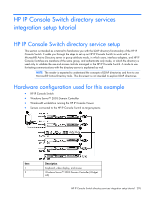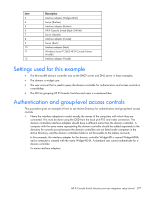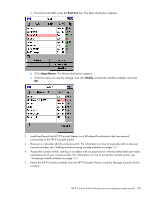HP 1x1Ex8 HP IP Console Viewer User Guide - Page 276
HP IP Console Switch directory services integration setup tutorial
 |
View all HP 1x1Ex8 manuals
Add to My Manuals
Save this manual to your list of manuals |
Page 276 highlights
HP IP Console Switch directory services integration setup tutorial HP IP Console Switch directory service setup This section is intended as a tutorial to familiarize you with the LDAP directory functionality of the HP IP Console Switch. It walks you through the steps to set up an HP IP Console Switch to work with a Microsoft® Active Directory server in group attribute mode, in which users, interface adapters, and HP IP Console Switches are members of the same group, and authenticate only mode, in which the directory is used only to validate the use and access controls managed in the HP IP Console Switch. A mode to use for testing communications with the directory server is explained as well. NOTE: The reader is expected to understand the concepts of LDAP directories and how to use Microsoft® Active Directory tools. This document is not intended to explain LDAP directories. Hardware configuration used for this example • HP IP Console Switch • Windows Server™ 2003 Domain Controller • Windows® workstation running the HP IP Console Viewer • Servers connected to the HP IP Console Switch as target systems Item 1 2 Description Keyboard, video display, and mouse Windows Server™ 2003 Domain Controller (WidgetAD) HP IP Console Switch directory services integration setup tutorial 276