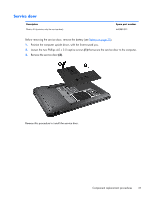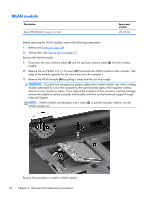HP 2000-bf69WM HP 2000 Notebook PC Compaq Presario CQ58 Notebook PC Maintenanc - Page 41
Reverse this procedure to install the hard drive., Then lift the adapter out at a 45-degree angle
 |
View all HP 2000-bf69WM manuals
Add to My Manuals
Save this manual to your list of manuals |
Page 41 highlights
4. Pull the bracket (2) straight up to remove it from the hard drive. 5. To replace the hard drive adapter, remove the Phillips pan head 2.0 x 2.0 screw (1), and then disconnect the adapter from the system board at the outside edge (2). 6. Then lift the adapter out at a 45-degree angle (3). Reverse this procedure to install the hard drive. Component replacement procedures 33

4.
Pull the bracket
(2)
straight up to remove it from the hard drive.
5.
To replace the hard drive adapter, remove the Phillips pan head 2.0 x 2.0 screw
(1)
, and then
disconnect the adapter from the system board at the outside edge
(2)
.
6.
Then lift the adapter out at a 45-degree angle
(3)
.
Reverse this procedure to install the hard drive.
Component replacement procedures
33