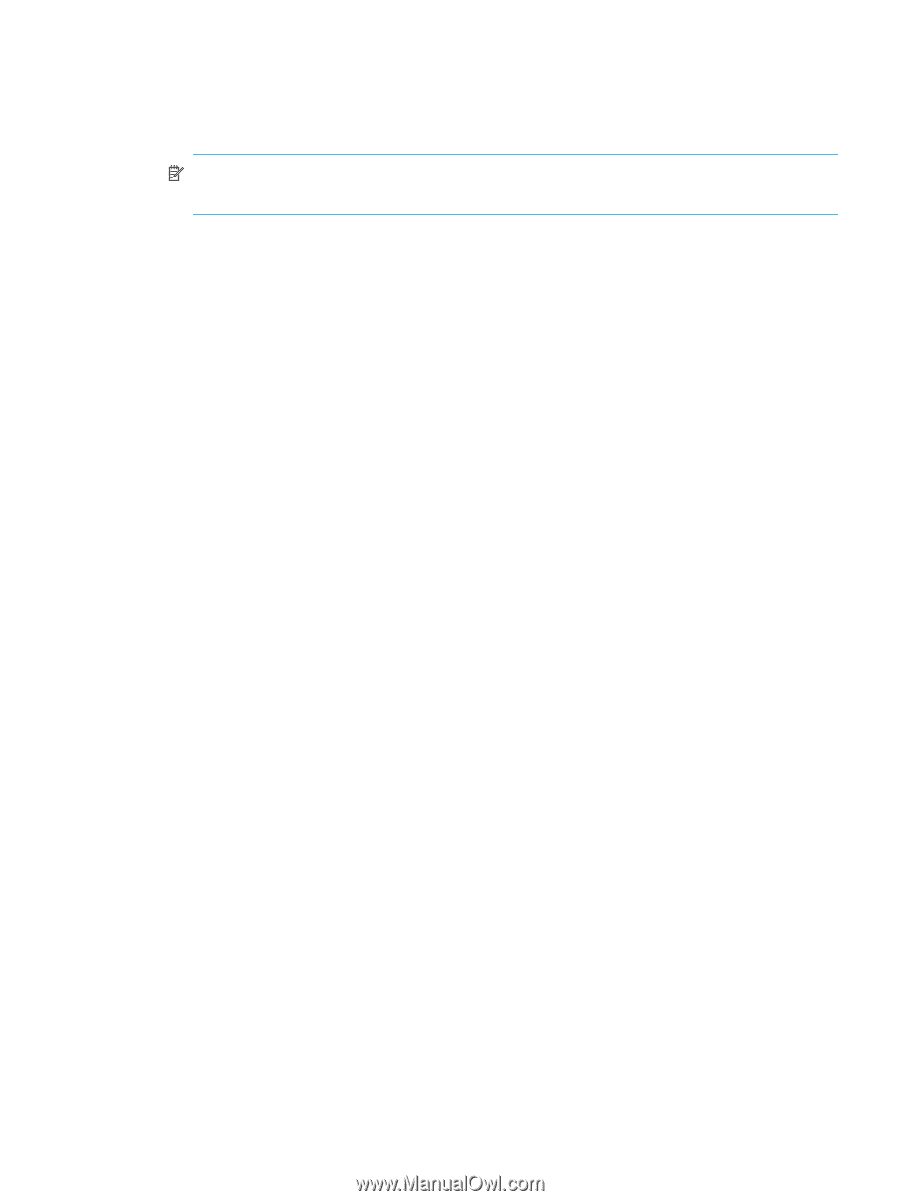HP 2000i HP StorageWorks 2000 G2 Modular Smart Array reference guide (500911-0 - Page 111
Installing a license file, ftp 10.1.0.9, license, put certificate.txt license
 |
View all HP 2000i manuals
Add to My Manuals
Save this manual to your list of manuals |
Page 111 highlights
6. Quit the FTP session. 7. If the updated disks must be power cycled: a. Shut down both controllers by using SMU. b. Power cycle all enclosures as described in your product's user guide. NOTE: If you loaded firmware to a Seagate 750-Gbyte Barracuda ES SATA drive, after spin-up it will be busy for about 50 seconds completing its upgrade. Then it will be ready for host I/O. 8. In SMU, verify that each disk has the correct firmware revision. 9. Resume host I/O. Installing a license file 1. Ensure that the license file is saved to a network location that the storage system can access. 2. Open a Command Prompt (Windows) or a terminal window (UNIX) and navigate to the directory containing the firmware file to load. 3. Log in to the controller enclosure that the file was generated for: ftp controller-network-address For example: ftp 10.1.0.9 4. Log in as an FTP user. 5. Enter: put license-file license For example: put certificate.txt license A message confirms whether installation succeeded or failed. If installation succeeds, licensing changes take effect immediately. HP StorageWorks 2000 G2 Modular Smart Array Reference Guide 111