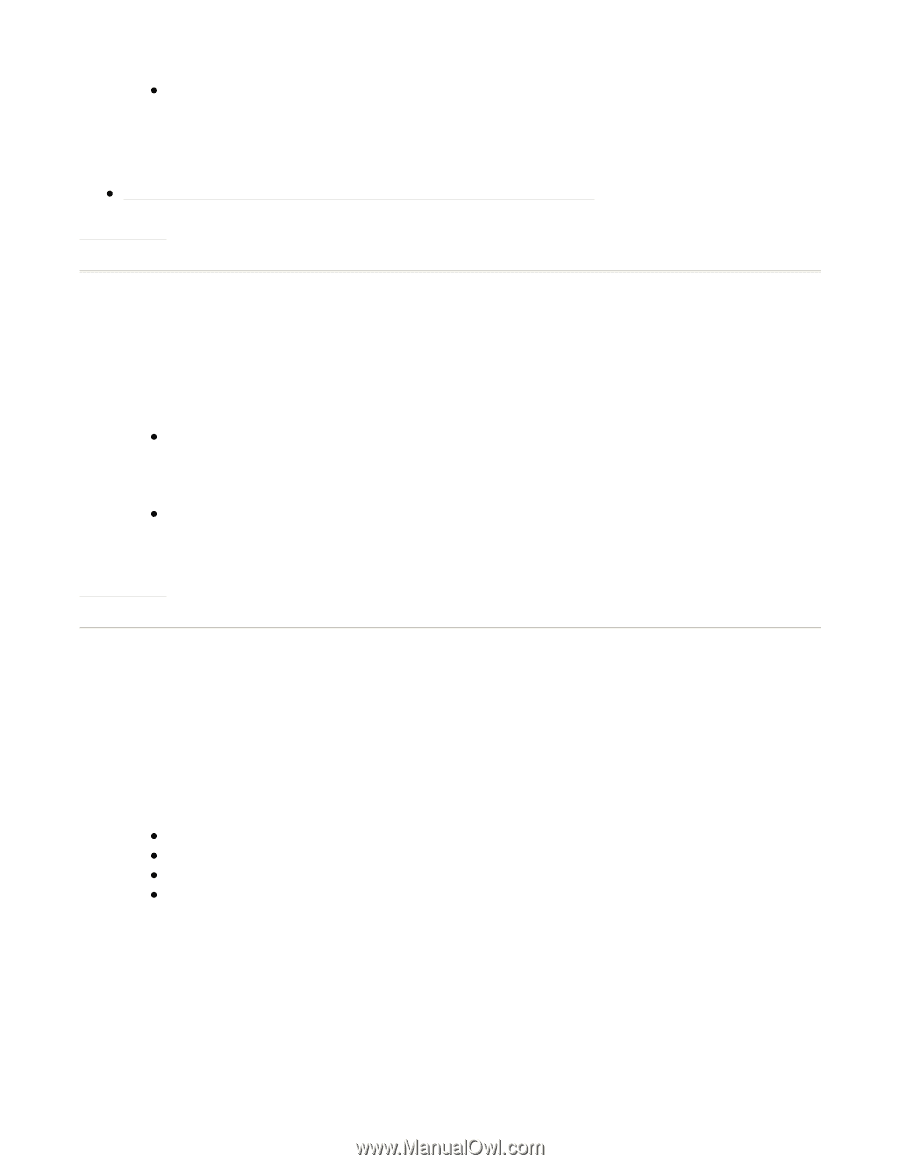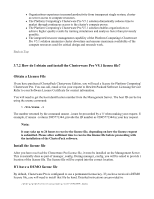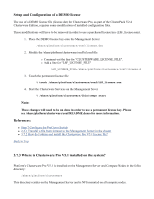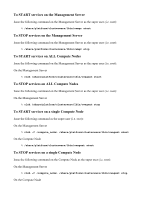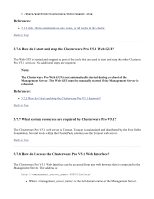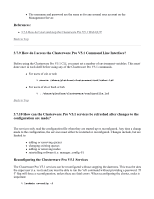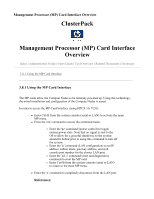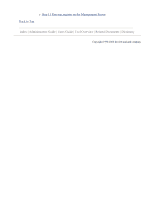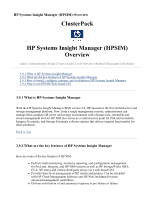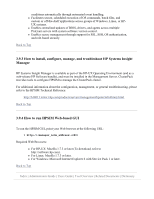HP 2128-F ClusterPack V2.4 Tutorial - Page 161
How do I access the Clusterware Pro V5.1 Command Line Interface?
 |
View all HP 2128-F manuals
Add to My Manuals
Save this manual to your list of manuals |
Page 161 highlights
z The username and password are the same as for any normal user account on the Management Server. References: z 3.7.6 How do I start and stop the Clusterware Pro V5.1 Web GUI? Back to Top 3.7.9 How do I access the Clusterware Pro V5.1 Command Line Interface? Before using the Clusterware Pro V5.1 CLI, you must set a number of environment variables. This must b done once in each shell before using any of the Clusterware Pro V5.1 commands. z For users of csh or tcsh % source /share/platform/clusterware/conf/cshrc.lsf z For users of sh or bash or ksh % . /share/platform/clusterware/conf/profile.lsf Back to Top 3.7.10 How can the Clusterware Pro V5.1 services be refreshed after changes to the configuration are made? The services only read the configuration file when they are started up or reconfigured. Any time a change made to the configuration, the services must either be restarted or reconfigured. Changes include, but are limited to: z adding or removing queues z changing existing queues z adding or removing nodes z reinstalling software (i.e. manager_config -F) Reconfiguring the Clusterware Pro V5.1 Services The Clusterware Pro V5.1 services can be reconfigured without stopping the daemons. This must be done the super user (i.e. root) and you must be able to run the 'rsh' command without providing a password. Th f" flag will force a reconfiguration, unless there are fatal errors. When reconfiguring the cluster, order is important: % lsadmin reconfig -f