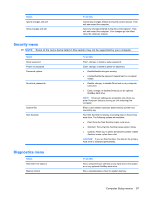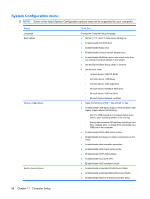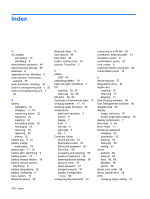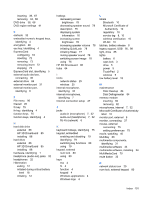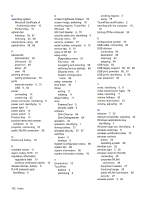HP 2140 HP MINI User Guide - Windows Vista - Page 112
SD Card Reader
 |
UPC - 884420854753
View all HP 2140 manuals
Add to My Manuals
Save this manual to your list of manuals |
Page 112 highlights
O operating system Microsoft Certificate of Authenticity label 10 Product Key 10 optical disc inserting 39, 67 removing 42, 68 optical discs, using 38 optical drive 38, 66 P passwords administrator 46 DriveLock 52 power-on 49 setup 47 user 46 pointing devices setting preferences 75 ports external monitor 6, 37 USB 6, 64 power connecting 14 conserving 22 power connector, identifying 6 power cord, identifying 9 power light 5 power plans 12 power switch 5 Product Key 10 product name and number, computer 8, 10 projector, connecting 37 public WLAN connection 29 Q QuickLock hotkey 78 R readable media 11 region codes, DVD 41 regulatory information regulatory label 10 wireless certification labels 10 release latches, battery 8 RJ-45 (network) jack, identifying 6 S screen brightness hotkeys 78 screen image, switching 78 scrolling regions, TouchPad 2 SD Card 70 SD Card Reader 6, 70 security cable slot, identifying 6 Security menu 97 security, wireless 27 serial number, computer 8, 10 service tag 8, 10 setup of WLAN 27 setup utility Diagnostics menu 97 File menu 96 navigating and selecting 95 restoring factory settings 96 Security menu 97 System Configuration menu 98 setup, computer 1 shut down 24 Sleep exiting 11 initiating 11 Sleep hotkey 77 slots ExpressCard 5 security cable 6 software Disk Cleanup 84 Disk Defragmenter 84 speakers 32 speakers, identifying 7 storing battery 22 stringent security 57, 97 switches power 5 wireless 5 System Configuration menu 98 system fan 98 system information 96 system information hotkey 76 T temperature 22 TouchPad buttons 2 identifying 2 scrolling regions 2 using 75 TouchPad on/off button 2 traveling with the computer 10, 22 turning off the computer 24 U unresponsive system 24 USB cable, connecting 64 USB devices connecting 64 description 64 removing 64 stopping 64 USB hubs 64 USB legacy support 65, 95, 98 USB port, powered 66, 67 USB ports, identifying 6, 64 user password 46 V vents, identifying 6, 8 video transmission types 78 video, recording 7 volume hotkeys 33 volume mute button 33 volume, adjusting 33 W webcam 7, 32 webcam properties, adjusting 44 Windows applications key, identifying 4 Windows logo key, identifying 4 wireless antennae 8 wireless certification label 10 wireless controls button 26 operating system 26 wireless icon 25 wireless light 5, 26 wireless network (WLAN) connecting 29 corporate WLAN connection 29 equipment needed 27 functional range 29 public WLAN connection 29 security 27 wireless switch 5, 26 102 Index