HP 2230s Multimedia - Windows Vista - Page 6
Identifying your multimedia components
 |
UPC - 884420324256
View all HP 2230s manuals
Add to My Manuals
Save this manual to your list of manuals |
Page 6 highlights
Identifying your multimedia components The following illustration and table describe the multimedia features of the computer. Component (1) Internal microphones (2) (select models only) (2) HP Webcam light (3) HP Webcam (4) Speakers (2) Description Record sound. NOTE: Some models have only one internal microphone. Turns on when video software accesses the webcam. Records audio and video and captures still photographs. Produce sound. 2 Chapter 1 Multimedia features
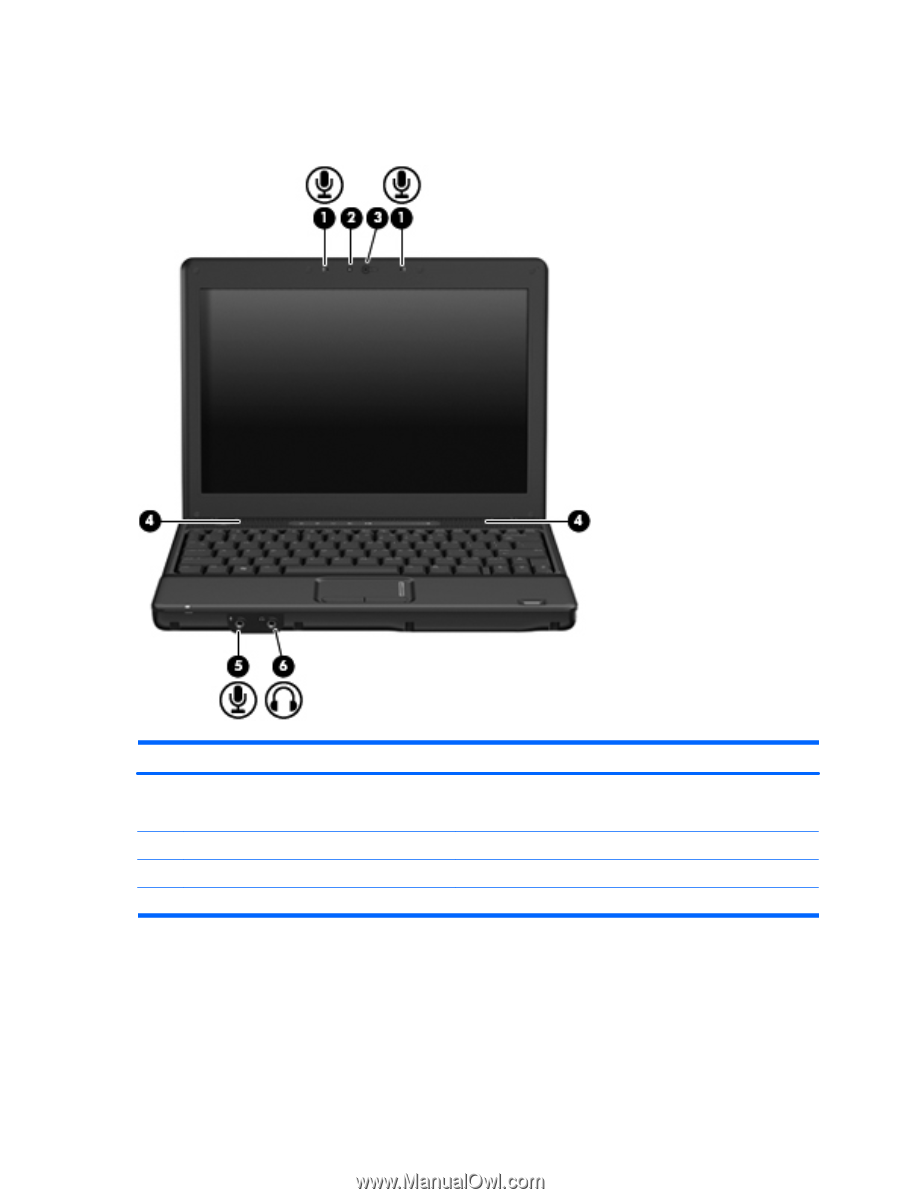
Identifying your multimedia components
The following illustration and table describe the multimedia features of the computer.
Component
Description
(1)
Internal microphones (2) (select models only)
Record sound.
NOTE:
Some models have only one internal microphone.
(2)
HP Webcam light
Turns on when video software accesses the webcam.
(3)
HP Webcam
Records audio and video and captures still photographs.
(4)
Speakers (2)
Produce sound.
2
Chapter 1
Multimedia features














