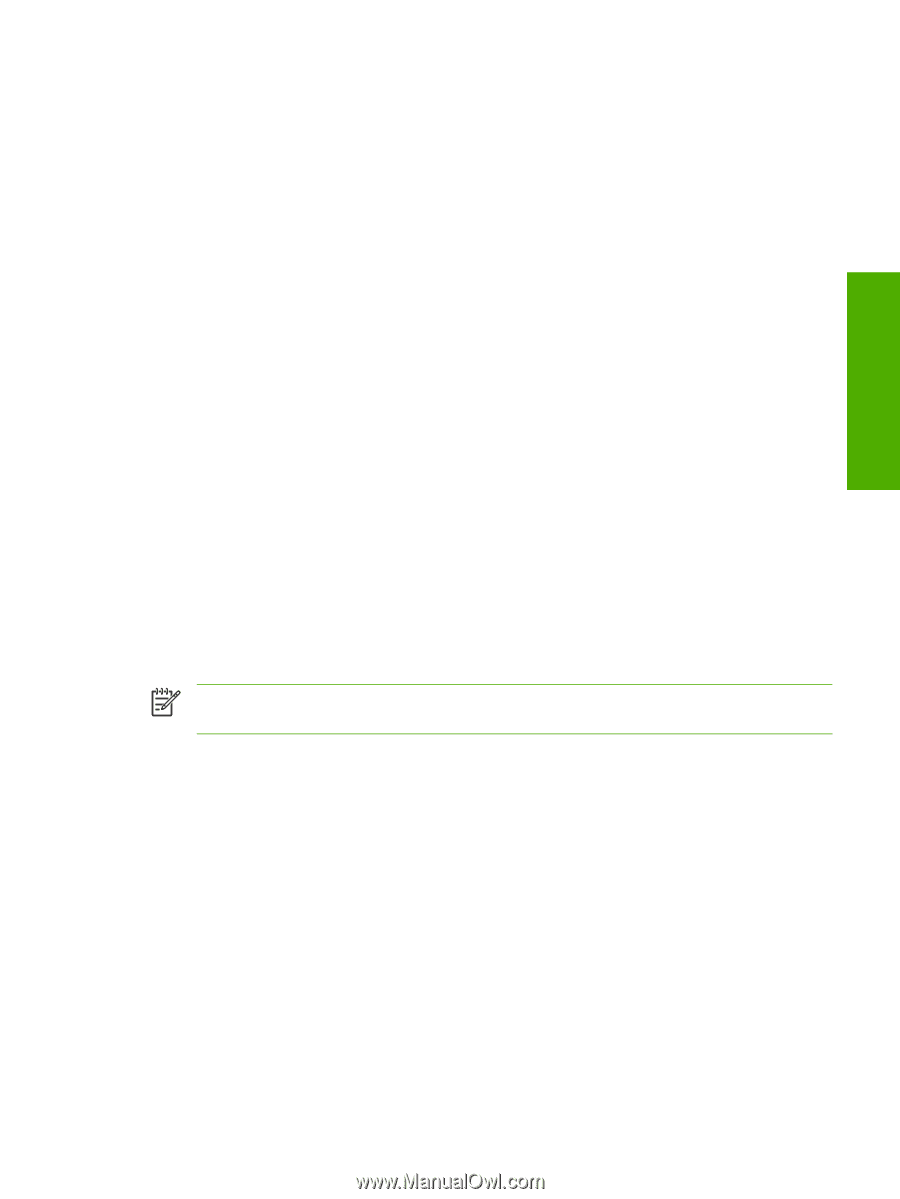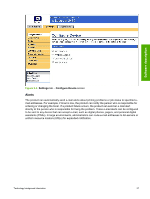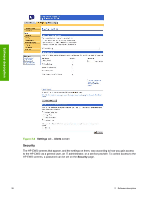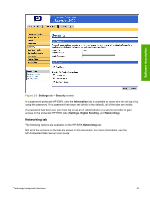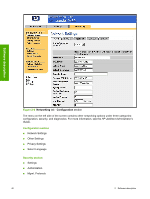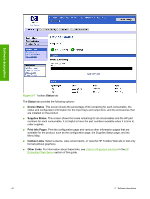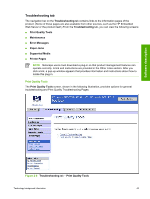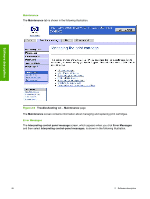HP 2420d HP LaserJet 2400 Series - Software Technical Reference (External) - Page 57
Diagnostics Network settings, HP Toolbox, HP Toolbox requirements - laserjet problems with windows 7
 |
UPC - 829160289489
View all HP 2420d manuals
Add to My Manuals
Save this manual to your list of manuals |
Page 57 highlights
Software description Diagnostics section ■ Network Statistics ■ Protocol Info ■ Configuration Page Network settings From the Networking tab, you can enable and configure the following network protocols: ■ TCP/IP ■ Internetwork packet exchange/Sequenced packet exchange (IPX/SPX) ■ AppleTalk ■ Data link control/logical link control (DLC/LLC) ■ Simple network management protocol (SNMP) HP Toolbox The HP Toolbox is a series of Web pages and supporting software tools that provide access to the HP LaserJet 2410, 2420, and 2430 printer embedded Web servers and other firmware functions, making them available on a browser-driven user interface where product properties can be viewed and manipulated. The HP Toolbox provides links to product status information, help information, and tools for diagnosing and solving problems. The HP Toolbox also provides product status and settings information from the embedded Web server, by clicking the Device Settings button in the upperright corner of each of the four tabs. NOTE Because HP EWS is not supported for HP LaserJet 2410 and 2420 (base model) printers, the link to the embedded Web server will not be functional for these printer models. HP Toolbox requirements HP Toolbox requires one of these recent Internet browsers in order to show embedded Web server pages: ■ Microsoft Internet Explorer 5.5 or later (Internet Explorer 5.1 or later for Macintosh) ■ Netscape Navigator 7.0 or later (Netscape Navigator 7.0 or later for Macintosh) ■ Opera Software ASA Opera 7.0 for Windows ■ Safari 1.0 software for Macintosh These browser requirements are not necessarily minimum standards, but they are the minimum tested environments. Other, untested browsers might also provide access to the HP Toolbox screens. The HP Toolbox is supported only for Windows 98 and later operating systems (Windows Me, Windows 2000, Windows XP, and Windows Server 2003). You must have performed a complete software installation in order to use the HP Toolbox. Technology background information 41