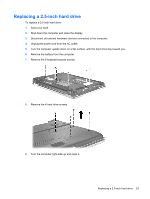HP 2530p Drives - Windows Vista - Page 29
Be sure that the USB cable is free from obstructions as you remove the hard drive.
 |
UPC - 884962204115
View all HP 2530p manuals
Add to My Manuals
Save this manual to your list of manuals |
Page 29 highlights
12. Gently disconnect the USB cable from the USB connector. 13. Remove the hard drive from the hard drive bay. NOTE: Be sure that the USB cable is free from obstructions as you remove the hard drive. Replacing a 2.5-inch hard drive 25
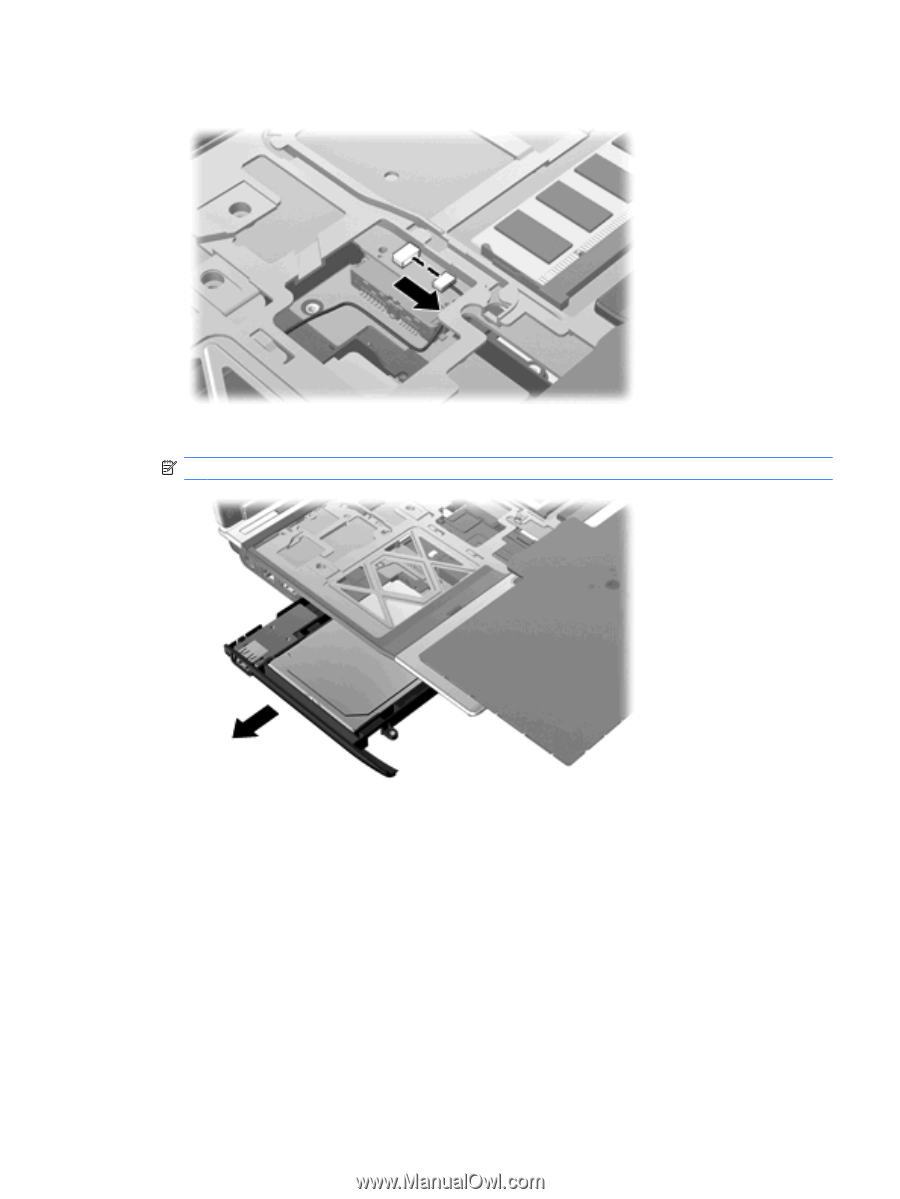
12.
Gently disconnect the USB cable from the USB connector.
13.
Remove the hard drive from the hard drive bay.
NOTE:
Be sure that the USB cable is free from obstructions as you remove the hard drive.
Replacing a 2.5-inch hard drive
25