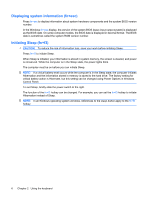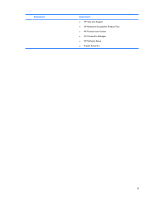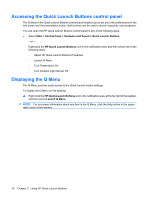HP 2730p Pointing Devices and Keyboard - Windows Vista - Page 14
Using HP Quick Launch Buttons, and the info button
 |
UPC - 884420401063
View all HP 2730p manuals
Add to My Manuals
Save this manual to your list of manuals |
Page 14 highlights
3 Using HP Quick Launch Buttons The HP Quick Launch Buttons enable you to quickly open programs, files, or Web sites you use frequently. You can use the factory settings, which are described in the following table. Or you can reprogram the buttons by opening the Q Menu in the Quick Launch Buttons control panel. The Quick Launch Buttons include the presentation button (1) and the info button (2). The following table describes the factory settings for the Quick Launch Buttons. NOTE: Button functions vary, depending on the software installed on your computer. Component (1) Presentation button (2) Info button Description Opens the Presentation Options window, which enables you to start a frequently used presentation, file, program, or Web site. You can also adjust the display settings for optimum viewing. Launches Info Center, which provides shortcuts to features such as the following: NOTE: Some of the features listed may not be included with your computer model. ● HP Wireless Assistant ● HP ProtectTools Suite ● HP 3D DriveGuard 8 Chapter 3 Using HP Quick Launch Buttons