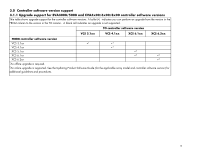HP 3000 HP P6000 Enterprise Virtual Array Compatibility Reference (5697-0145, - Page 18
Controller software version support in remote replication environments, P6300/P6500 EVA - migration
 |
UPC - 829160972251
View all HP 3000 manuals
Add to My Manuals
Save this manual to your list of manuals |
Page 18 highlights
3.4 Remote replication support for controller software versions (server-based management only) This table shows support between controller software versions in remote replication environments, meaning the controller software versions that are running on the source and destination arrays. A bullet (•) indicates support when the source and destination arrays are running the controller software versions listed. A blank cell indicates replication between the controller software versions is not supported. Controller software version (destination array) VCS 3.1xx VCS 4.1xx XCS 6.1xx2,3 XCS 6.2xx XCS 0952x000 (EVAx400) XCS 0953x000 (EVAx400) XCS 10000000 XCS 10000000 (EVAx400) (P6300/P6500 EVA) Controller software version (source array) VCS 3.1xx VCS 4.1xx XCS 6.1xx XCS 6.2xx XCS 09004000 •4 •1,4 •5 •4 •1,4 •4 •5 •4 •5 •5 •6 •1,6 •6,7 •4 •4 •1,6 •6 •6 •6,7 •6 •1,6 •8 •8 •6,7 •6 •1,6 •9 •9 •6,7 •6 •9 •9 •6,7 •6 XCS 09006000 •6,7 •6 •1,6 •1,6 XCS 09501x00 (EVAx400) •6,7 •6 •6 •6 XCS 0952x000 (EVAx400) •6,7 •6 •6 •6 •6,8 •6,8 XCS 0953x000 (EVAx400) •6,7 •6 •6 •6,9 •6,8,10 •6,8,10 XCS 10000000 (EVAx400) •6,7 •6 •6,8 •6,8,10 •10,11 •10,11 XCS 10000000 (P6300/P6500 EVA) •6,7 •6 •6,8 •6,8,10 •10,11 •10,11 1Supported during the 60 day upgrade window only, meaning the source and destination arrays can be running these different controller software versions while you are upgrading the arrays and the upgrades must be completed within 60 days. The upgrade window begins with the upgrade of the first array. It concludes when all arrays in a direct or indirect replication relationship with the first array have been upgraded. You can only upgrade one controller software family (either VCS or XCS) at a time and only allow two versions within that family. During the upgrade window, do not make changes to DR groups (adding/delete DR groups or adding/deleting members of DR groups). 2Before upgrading your storage system to XCS 6.xxx firmware, all source and destination DR groups must be in Synchronous mode. Check each DR group to verify this setting, before proceeding with the firmware upgrade process. Enhanced asynchronous replication is only available when both arrays are running XCS 6.000 or later. Asynchronous replication in XCS 6.000 or later (not including 6.200) is not compatible with asynchronous replication in earlier versions of controller software (XCS 5.1xx or earlier, VCS). 3When this version of XCS is running on either the source or destination array, asynchronous write mode is not available when creating a DR group. Asynchronous write mode is available only after the DR group is created. 4Synchronous and standard asynchronous replication is supported between these controller software versions. 5Asynchronous replication is not supported between these controller software versions. Only synchronous replication is supported. 6Synchronous and enhanced asynchronous replication is supported between these controller software versions. 7Supported as long as the controller software on the HSV200-x/HSV210-x controller is upgraded to XCS 6.2xx within 60 days. 8Supported as long as the controller software on the EVAx400 controller is upgraded to XCS 1000000 within 60 days. 9The following restrictions apply: a) Replication from EVA3000/5000 to EVA4400, EVA6400, EVA8400, P6300 EVA, or P6500 EVA: 1) Do not initiate a DR group failover from the EVA3000 or EVA5000 to the EVA4400, EVA6400, EVA8400, P6300 EVA, or P6500 EVA; it will result in data unavailability 2) After normalization (full copy) has completed, perform the following steps to move data access to the EVA4400, EVA6400, EVA8400, P6300 EVA, or P6500 EVA: - Halt access to EVA3000 or EVA5000 DR group members. - Unpresent virtual disk(s) on the EVA3000 or EVA5000. - Delete the DR group. - Present the EVA4400, EVA6400, EVA8400, P6300 EVA, or P6500 EVA virtual disks to the servers. - Rescan and mount the new virtual disks on the servers, if applicable. b) Synchronous write mode only c) Supported on VCS 3.1xx only if the EVAx400 target array (running XCS 0953x000) does not have DR groups with another EVA model during the data migration NOTE: There is an optional configuration to work around the restriction in 9c. (all other restrictions from footnote 8 still apply) when an EVA6400 or EVA8400 is the target EVA. If there is an absolute need for the target EVA6400/8400 to participate in additional HP P6000 Continuous Access relationships (besides the relationship with the EVA3000/5000), the host ports used on the target array by the EVA3000/5000 must be isolated from other HP P6000 Continuous Access relationships. You can accomplish this by zoning (or using separate fabrics), where host ports 1 and 2 for the EVA6400/EVA8400 are only accessible by the EVA3000/5000 and host ports 3 and 4 are available for other HP P6000 Continuous Access relationships. Not adhering to this restriction can lead to unexpected and undesired behavior. If an EVA4400, P6300 EVA, or P65000 EVA is the target array, you must follow the restriction listed in 8c. and limit the relationship to just the migration relationship from the EVA3000/5000 to the EVA4400, P6300 EVA, or P6500 EVA. d) Supported on VCS 4.1xx; all restrictions except "c" apply e) Fibre Channel connectivity supported (no long distance support) f) The 60 day upgrade window applies, no permanent relationships are supported 10Replication between these versions supports the HP SCSI FC Compliant Data Replication Protocol. For configuration requirements, see the HP P6000 Continuous Access Implementation Guide . 11Synchronous, enhanced and basic asynchronous replication is supported between these controller software versions. 18