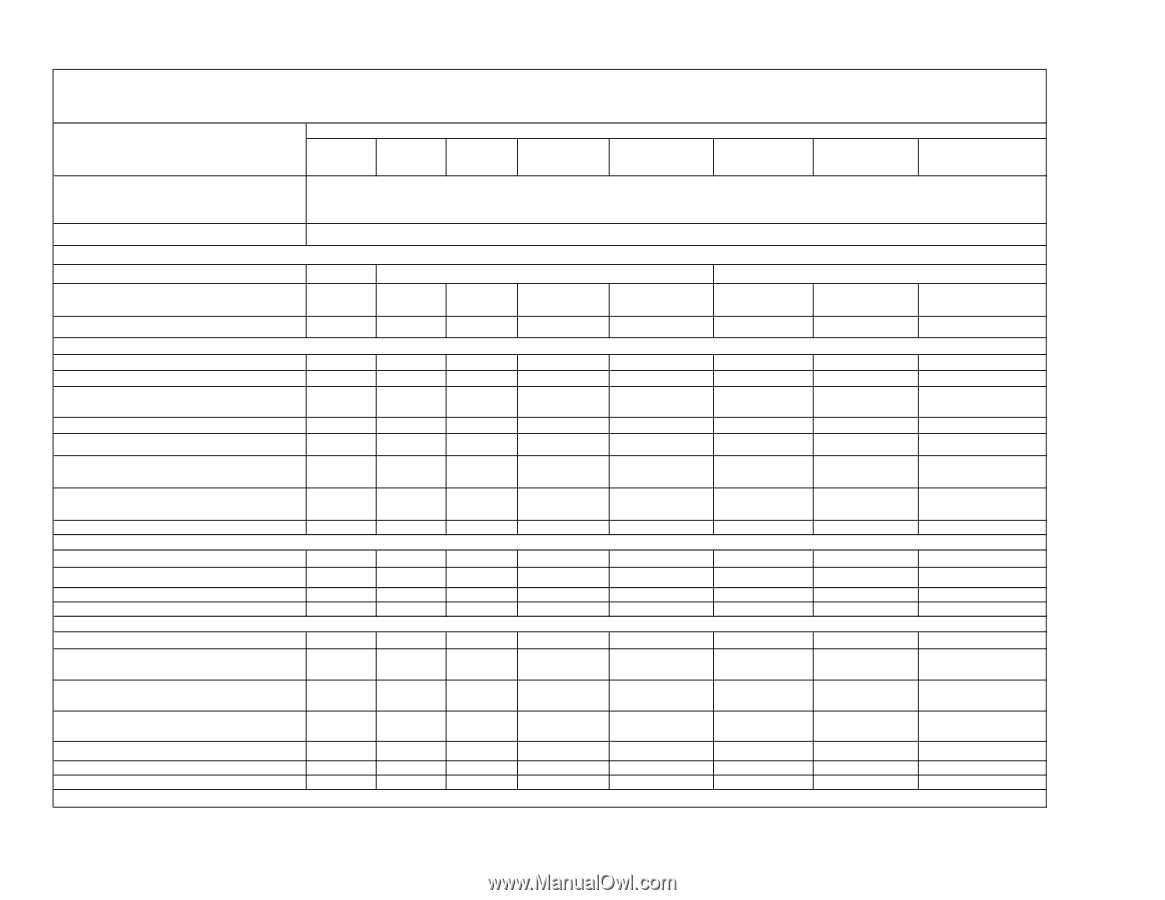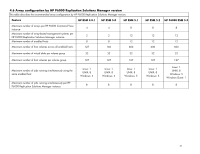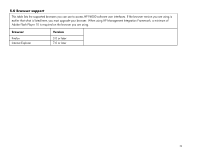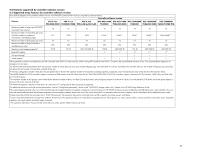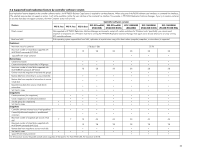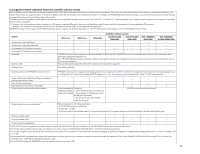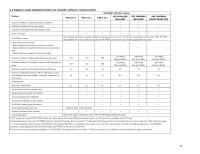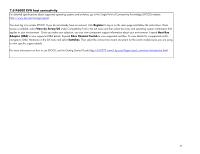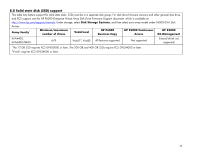HP 3000 HP P6000 Enterprise Virtual Array Compatibility Reference (5697-0145, - Page 34
Supported local replication features by controller software version
 |
UPC - 829160972251
View all HP 3000 manuals
Add to My Manuals
Save this manual to your list of manuals |
Page 34 highlights
6.2 Supported local replication feature by controller software version Local replication features depend on the controller software version. An HP P6000 Business Copy license is required to use these features. When using one of the P6000 software user interfaces or command line interfaces, if the selected resource does not support an action, it will not be available in either the user interface or the command line interface. For example, in HP P6000 Replication Solutions Manager, if you try to create a container on an array that does not support containers, the New Container action will not work. Controller software version Feature VCS 3.1xx VCS 4.1xx XCS 6.2xx XCS 095xx000 XCS 095xx000 XCS 10000000 XCS 10000000 XCS 10000000 (EVA4400) (EVA6400/8400) (EVA4400) (EVA6400/8400) (P6300/P6500 EVA) Direct connect Not supported in HP P6000 Replication Solutions Manager environments, except with certain restrictions for Windows hosts. Specifically, you cannot mount snapshots or snapclones on a Windows host that is running the HP P6000 Replication Solutions Manager host agent and is directly attached to an array running XCS controller software. Boot from SAN If the operating system supports Boot from SAN, replication of a point-in-time copy of the boot volume (snapshot, snapclone, or mirrorclone) is supported. Containers Maximum size of a container 2 TB (less 1 GB) 32 TB Maximum number of virtual disks supported with MULTISNAP commands (HP SSSU) 10 28 28 28 28 28 Space-efficient empty container • • • Mirrorclones Create mirrorclones Create mirrorclones of virtual disks in DR groups Maximum number of virtual disks supported with MULTIMIRROR commands (HP SSSU) Online virtual disk migration (Vraid and disk group) • • • • • • • • • • • • 10 28 28 28 28 28 • • • Restore data from mirrorclone to source virtual disk • • • • • • Restore data from snapshot of mirrorclone to source virtual disk • • • • • • Resynchronize data from source virtual disk to mirrorclone • • • • • • Set Vraid in copy • • • • • • Snapclones Create containers (for snapclones) • • • • • • • Create snapclones in preallocated containers • • • • • • • Set disk group (for snapclones) Set Vraid in copy Snapshots • • • • • • • • • • • • • • • • Controller software enforced cross Vraid guidelines • • • • • • • Create fully-allocated snapshots in preallocated containers • • • • • • Maximum number of snapshots per source virtual disk1 7 7 16 64 64 64 64 64 Maximum number of virtual disks supported with MULTISNAP commands (HP SSSU) 10 28 28 28 28 28 Restore data from snapshot to source virtual disk • • • • • • Set Vraid in copy • • • • • • • • Space-efficient empty container • • • 116 TB maximum across the parent and all active snapshots of that parent. For XCS 09501x00, the maximum is 80 TB. 34