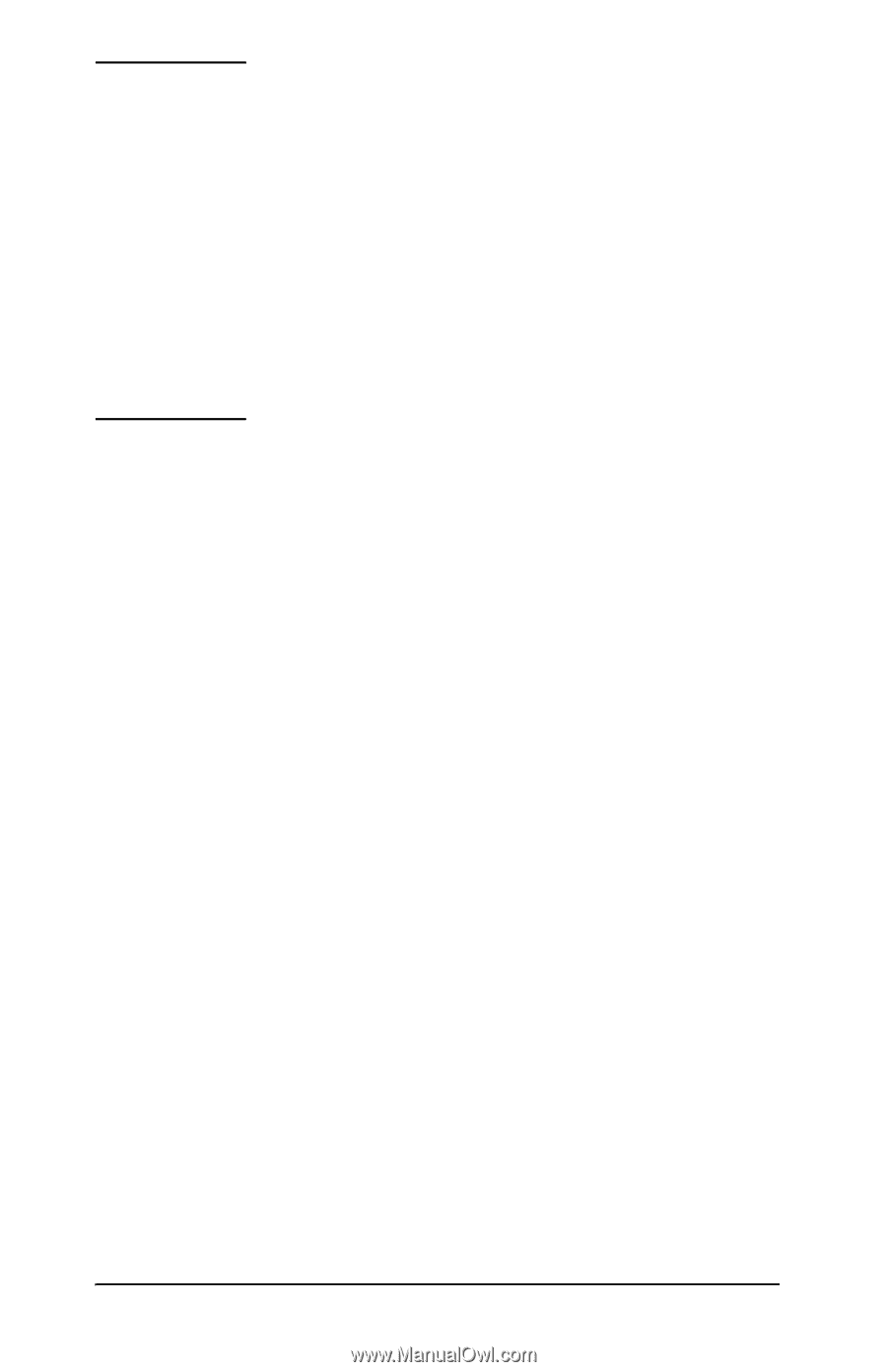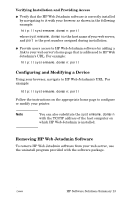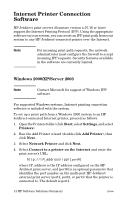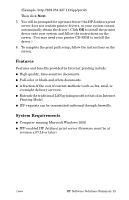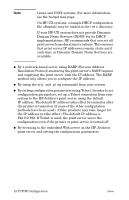HP 300X HP Jetdirect Print Server Administrator's Guide (300x, 510x) - Page 18
Domain Name Services DDNS for its DHCP, configuration parameters, set up a Telnet connection from your - jetdirect default ip address
 |
UPC - 882780300842
View all HP 300X manuals
Add to My Manuals
Save this manual to your list of manuals |
Page 18 highlights
Note Linux and UNIX systems: For more information, see the bootpd man page. On HP-UX systems, a sample DHCP configuration file (dhcptab) may be loaded in the /etc directory. If your HP-UX system does not provide Dynamic Domain Name Services (DDNS) for its DHCP implementations, HP recommends that you set all print server lease durations to infinite. This ensures that print server IP addresses remain static until such time as Dynamic Domain Name Services are available. ● By a network-based server using RARP (Reverse Address Resolution Protocol) answering the print server's RARP request and supplying the print server with the IP address. The RARP method only allows you to configure the IP address. ● By using the arp and ping commands from your system. ● By setting configuration parameters using Telnet. In order to set configuration parameters, set up a Telnet connection from your system to the HP Jetdirect print server using the default IP address. The default IP address takes effect two minutes after the printer is turned on (if none of the other configuration methods have been used). (Older products may take longer for the IP address to take effect.) The default IP address is 192.0.0.192. If Telnet is used, the print server saves the configuration even if the printer or print server is turned off. ● By browsing to the embedded Web server on the HP Jetdirect print server and setting the configuration parameters. 18 TCP/IP Configuration ENWW