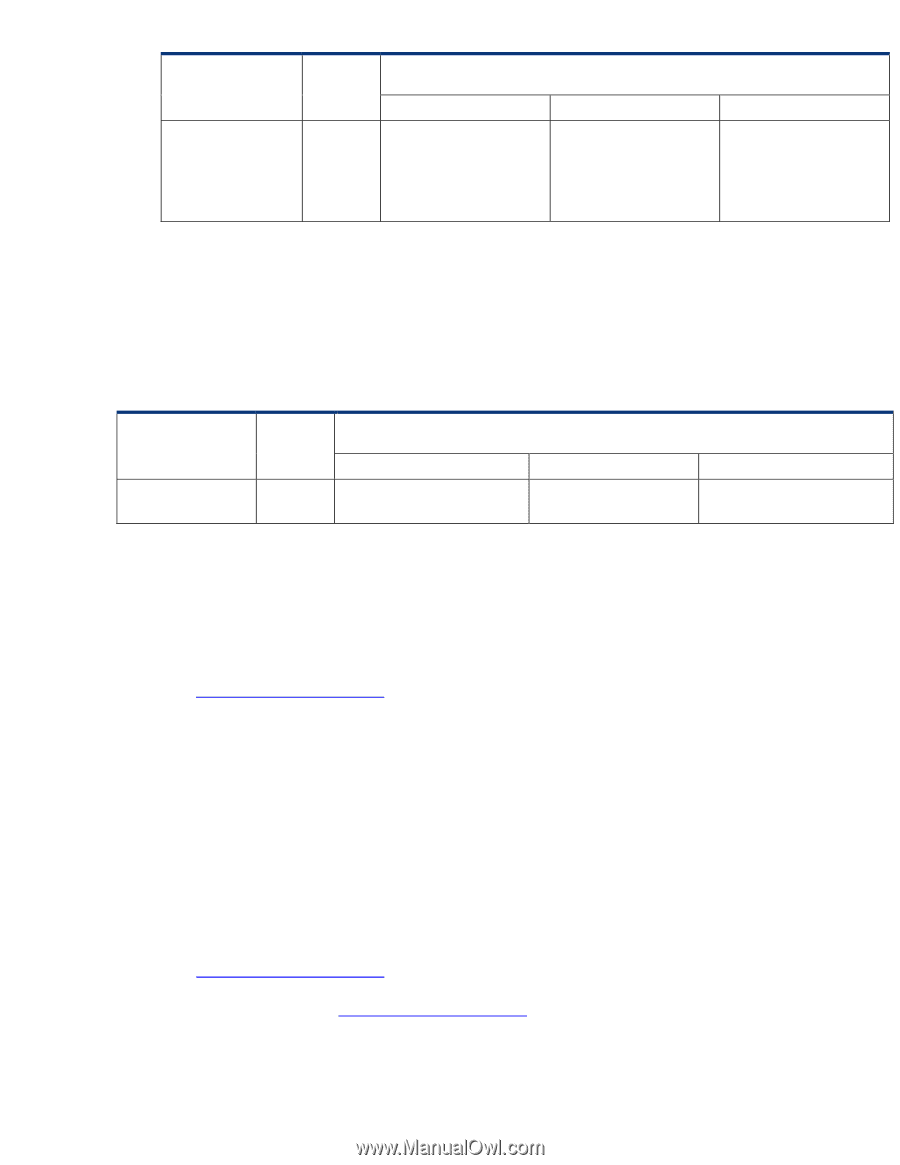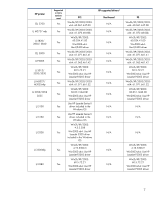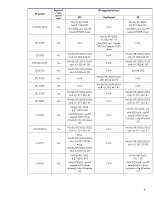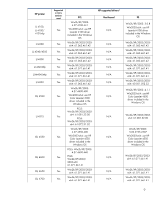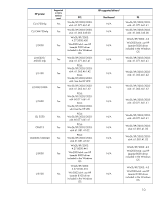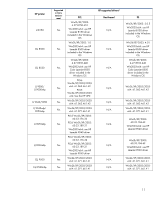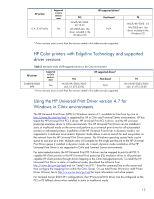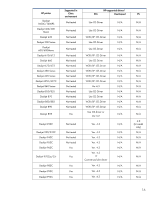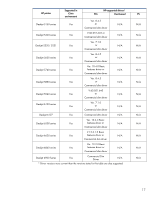HP 3015 HP Printers - Supported Citrix Presentation Server environments - Page 12
HP Color printers with Edgeline Technology and supported driver versions - software
 |
View all HP 3015 manuals
Add to My Manuals
Save this manual to your list of manuals |
Page 12 highlights
HP printer LJ 4, 5, 6 Family Supported in Citrix environment Yes PCL Win2k/XP/2003: 02.12.01 Win2003-x64: Use driver included in the Windows OS HP-supported drivers* Host-based N/A * Driver versions more current than the versions stated in this table are also supported. PS Win2k/XP/2003: 4.0 Win2003-x64: Use driver included in the Windows OS HP Color printers with Edgeline Technology and supported driver versions Table 2: Minimum levels of HP-supported drivers in the Citrix environment Supported HP printer in Citrix environ- ment PCL HP-supported drivers* Host-based CM8050/8060 MFP Yes Win2k/XP/2003/2003x64: 61.073.43.00 N/A * Driver versions more current than the versions stated in this table are also supported. PS Win2k/XP/2003/2003x64: 61.073.43.00 Using the HP Universal Print Driver version 4.7 for Windows in Citrix environments The HP Universal Print Driver (UPD) for Windows version 4.7, available for free from hp.com at http://www.hp.com/go/upd, is supported by HP in Citrix and Terminal Server environments. HP has tested the HP Universal Print PCL 5 driver, HP Universal Print PCL 6 driver, and the HP universal postscript emulation driver in Citrix environments. The HP Universal Print Driver can be installed in static or traditional mode on the server and perform as a universal print driver for all autocreated printers or redirected printers. Installation of the HP Universal Print Driver in dynamic mode is not supported in a multi-user environment. Dynamic mode allows a user to search for and use printers on the network from the HP Universal Print Driver queue. The Windows operating system limits a print queue to one port at a time. Multiple users will compete for the single port bound to the HP Universal Print Driver queue if installed in dynamic mode. As a result, dynamic mode installation of the HP Universal Print Driver is not supported in Citrix and Terminal Server environments. For autocreated printers, the HP Universal Print PCL 5 driver can be mapped to print to all PCL 5capable HP client printers or the HP Universal Print postscript (PS) emulation driver to all postscriptcapable HP client printers through driver mapping in the Citrix management tools. To install the HP Universal Print Driver in static or traditional mode, download the software from http://www.hp.com/go/upd and run "install /sm LPT1:" from the command line on the server and then configure the mapping from within the Citrix Server. Or use Add Printer Wizard or Add Printer Driver Wizard. Go to http://www.hp.com/go/upd for more information and white papers. For Terminal Server 2003 SP1 configurations, the HP Universal Print Driver can be configured as the PCL or PS fallback driver when installed in static or traditional mode. 12