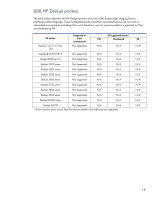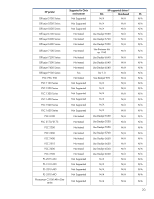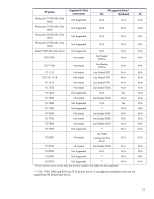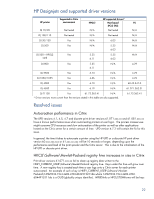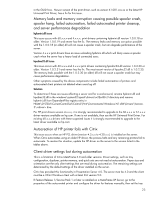HP 3015 HP Printers - Supported Citrix Presentation Server environments - Page 23
Memory leaks and memory corruption causing possible spooler crash, spooler hang, failed autocreation - manual
 |
View all HP 3015 manuals
Add to My Manuals
Save this manual to your list of manuals |
Page 23 highlights
in the GUID hive. Newer version of the print driver, such as version 61.081.xxx.xx or the latest HP Universal Print Driver, has a fix for this issue. Memory leaks and memory corruption causing possible spooler crash, spooler hang, failed autocreation, failed autocreated printer cleanup, and server performance degradation hpbmini.dll issue This issue occurs with 60.x.x.x and 4.x.x.x. print drivers containing hpbmini.dll version 1.0.0.18 or older. Version 1.0.0.19 and newer has the fix. The memory leaks and memory corruption possible with the 1.0.0.18 (or older) dll will not cause a spooler crash, but can degrade performance of the server. Version 4.x.x.x print drivers have an issue unloading hpbmini.dll which will likely cause a spooler crash when the server has a heavy load of connected users. hpcdmc32.dll issue This issue occurs with 60.x.x.x and 4.x.x.x print drivers containing hpcdmc32.dll version 1.0.2.30 or older. Version 1.0.2.31 and newer has the fix. The most recent version of hpcdmc32.dll is 1.0.2.35. The memory leaks possible with the 1.0.2.30 (or older) dll will not cause a spooler crash but may cause performance degradation. Other symptoms caused by the above components include failed autocreation of printers and autocreated client printers not deleted when users log off. Solution To determine if these are issues affecting a server and for a workaround, rename hpbmini.dll and hpcdmc32.dll in the windows\system32\spool\drivers\w32sx86\3 directory and remove hpbmini.dll from DependentFiles registry entry in HKLM\SYSTEM\CurrentControlSet\Control\Print\Environments\Windows NT x86\Drivers\Version3\ hive. For HP print drivers version 4.x.x.x, it is strongly recommended to upgrade to the 60.x.x.x or 61.x.x.x driver versions available on hp.com. If one is not available, then use the HP Universal Print Driver. For existing 60.x.x.x drivers with these suspected issues it is strongly recommended to upgrade to the latest driver available on hp.com Autocreation of HP printer fails with Citrix This issue occurs when an HP PCL driver (version 4.3.x.x to 4.20.x.x.) is installed on the server. When Citrix autocreates using an older HP driver, the process halts and any remaining printers fail to autocreate. To resolve this situation, update the HP driver on the server to the version listed in the tables above. Client driver settings lost during autocreation This is a limitation of Citrix MetaFrame 3.0 and older versions. Driver settings, such as tray configuration, duplexer, printer memory, and quick sets are not read at autocreation. Paper size and orientation are the only client settings that are read during autocreation. The remaining settings are determined by the default settings of the driver installed on the server. Citrix has provided this functionality in Presentation Server 4.0. The server must be 4.0 and the client must be a 32-bit Windows client with at least ICA version 9.0. If Feature Release 1/Service Pack 1 or later is installed on a MetaFrame XP Server, go to the properties of the autocreated printer and configure the driver for features manually, then set the tray 23