HP 3745 HP Deskjet 3740 Printer series - (Windows) User's Guide - Page 2
Special features - deskjet printer
 |
UPC - 829160410821
View all HP 3745 manuals
Add to My Manuals
Save this manual to your list of manuals |
Page 2 highlights
HP Deskjet 3740 series printer 2 Special features Congratulations! You have purchased an HP Deskjet printer that is equipped with several exciting features: • User friendly: Easy to install and operate. • Borderless printing: Print 4 x 6 inch photos to the edges of the paper by using the borderless printing feature. • Print cancel: Save paper and ink by cancelling print jobs quickly and easily with the onscreen print cancel feature. • Ink level indicator: Know the approximate ink level of each print cartridge with the onscreen ink level indicator. • Ink-backup mode: Use Ink-backup mode to continue printing with one print cartridge when the other print cartridge has run out of ink. 2
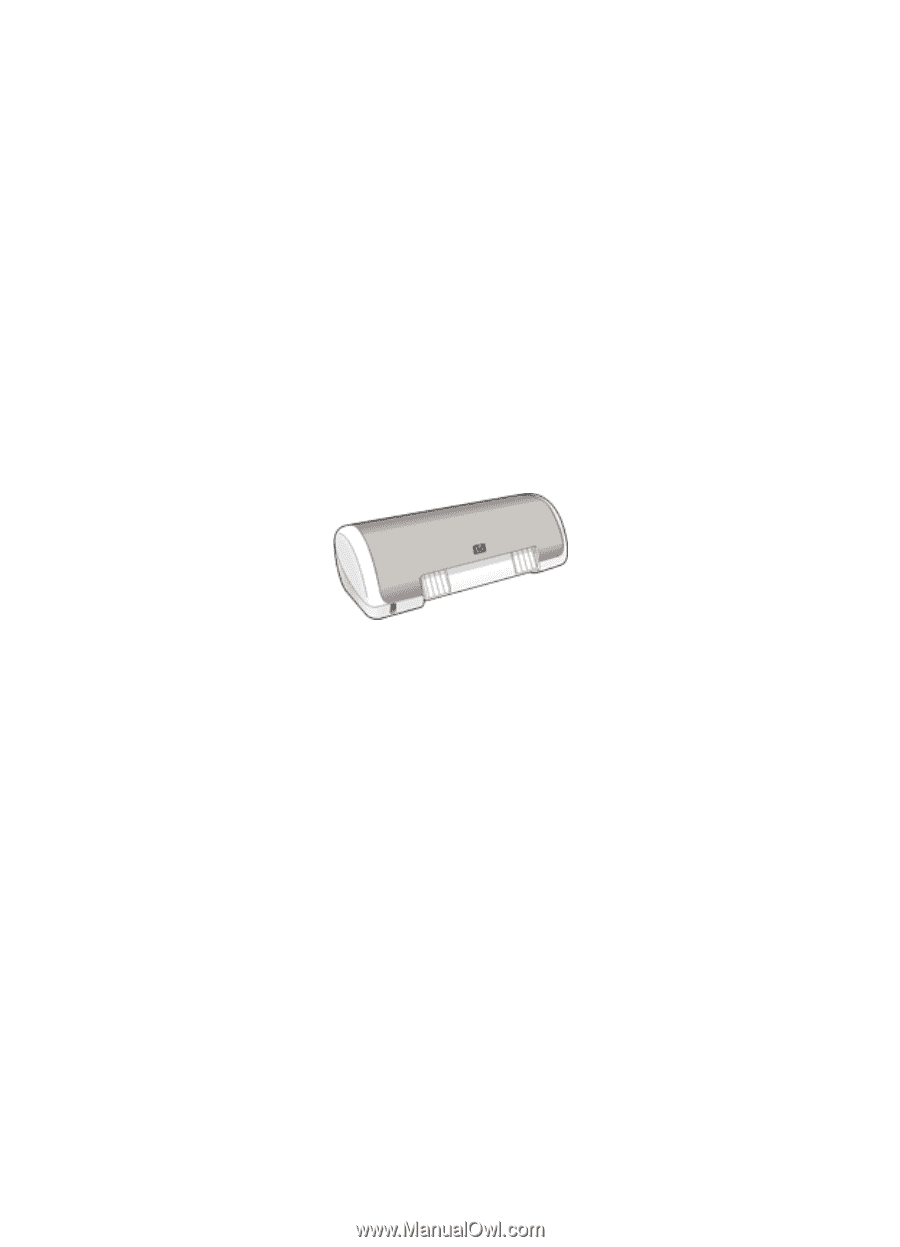
2
Special features
Congratulations! You have purchased an HP Deskjet printer that is equipped with
several exciting features:
•
User friendly
: Easy to install and operate.
•
Borderless printing
: Print 4 x 6 inch photos to the edges of the paper by using
the
borderless printing
feature.
•
Print cancel
: Save paper and ink by cancelling print jobs quickly and easily with
the onscreen
print cancel
feature.
•
Ink level indicator
: Know the approximate ink level of each print cartridge with
the onscreen
ink level indicator
.
•
Ink-backup mode
: Use
Ink-backup mode
to continue printing with one print
cartridge when the other print cartridge has run out of ink.
HP Deskjet 3740 series printer
2










