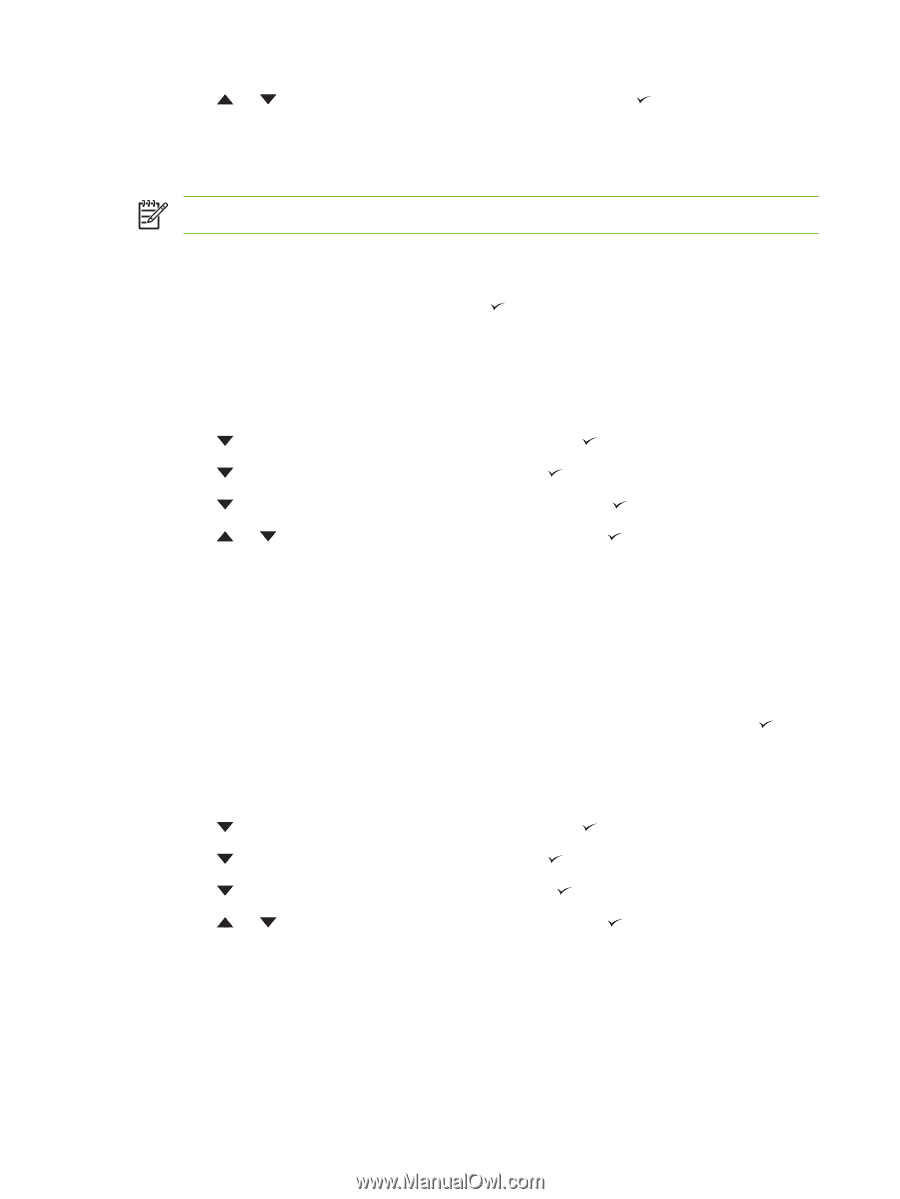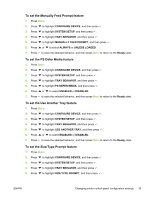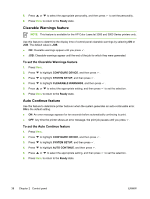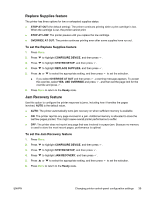HP 3800n HP Color LaserJet 3000, 3600, 3800 series Printers - User Guide - Page 52
Clearable Warnings feature, Auto Continue feature, To set the Auto Continue feature - color laserjet 3800 pauses between each page
 |
UPC - 882780026919
View all HP 3800n manuals
Add to My Manuals
Save this manual to your list of manuals |
Page 52 highlights
5. Press or to select the appropriate personality, and then press 6. Press Menu to return to the Ready state. to set the personality. Clearable Warnings feature NOTE This feature is available for the HP Color LaserJet 3000 and 3800 Series printers only. Use this feature to determine the display time of control-panel clearable warnings by selecting ON or JOB. The default value is JOB. ● ON: Clearable warnings appear until you press . ● JOB: Clearable warnings appear until the end of the job for which they were generated. To set the Clearable Warnings feature 1. Press Menu. 2. Press to highlight CONFIGURE DEVICE, and then press . 3. Press to highlight SYSTEM SETUP, and then press . 4. Press to highlight CLEARABLE WARNINGS, and then press . 5. Press or to select the appropriate setting, and then press to set the selection. 6. Press Menu to return to the Ready state. Auto Continue feature Use this feature to determine printer behavior when the system generates an auto-continuable error. ON is the default setting. ● ON: An error message appears for ten seconds before automatically continuing to print. ● OFF: Any time the printer shows an error message, the print job pauses until you press . To set the Auto Continue feature 1. Press Menu. 2. Press to highlight CONFIGURE DEVICE, and then press . 3. Press to highlight SYSTEM SETUP, and then press . 4. Press to highlight AUTO CONTINUE, and then press . 5. Press or to select the appropriate setting, and then press 6. Press Menu to return to the Ready state. to set the selection. 38 Chapter 2 Control panel ENWW