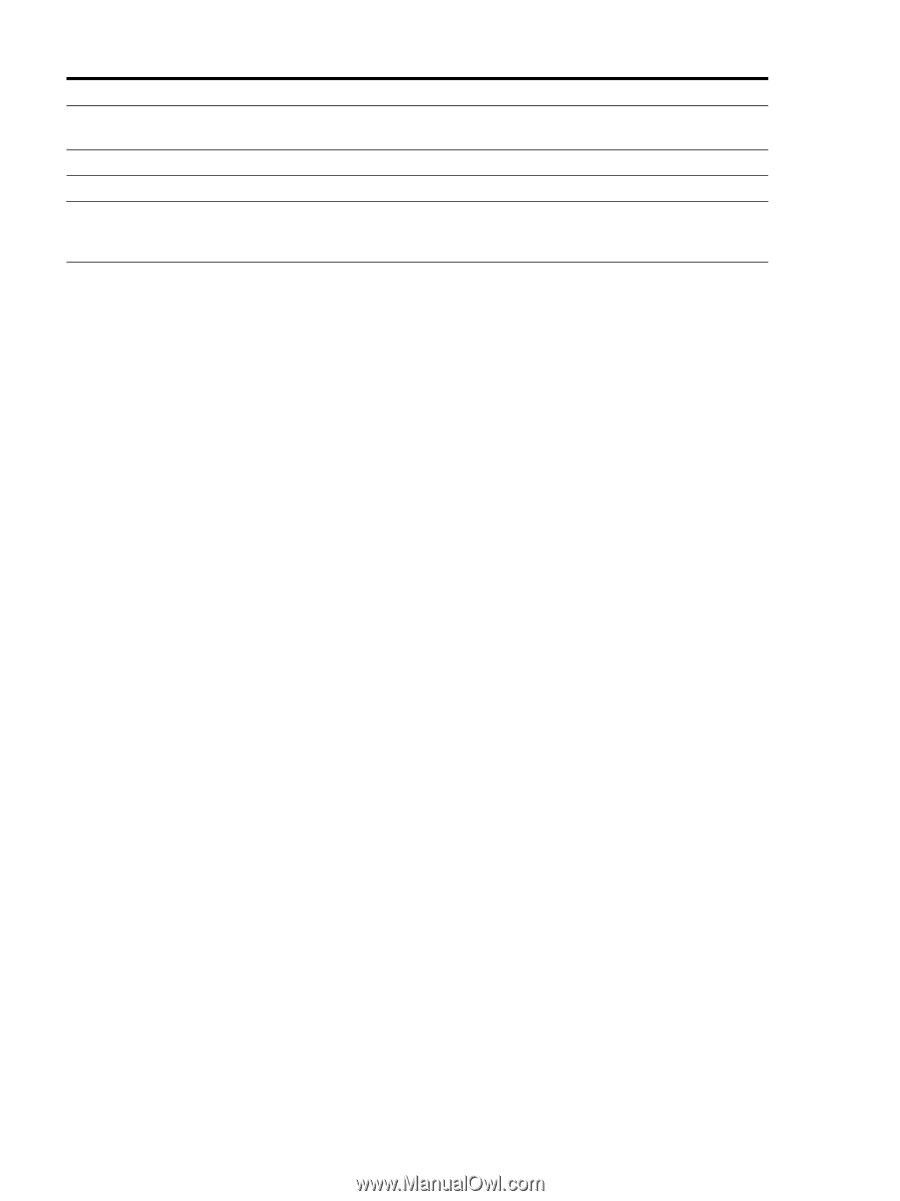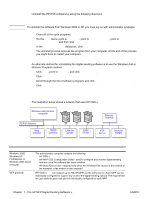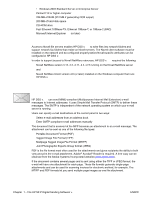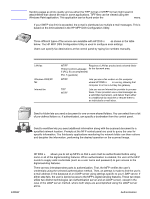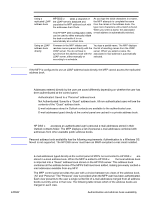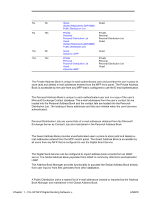HP 4100 HP MFP Digital Sending Software v. 4 - Support Guide - Page 19
Legacy support, HP Address Book Manager, Older MFP models, Environments and protocols - 4100mfp
 |
UPC - 725184504228
View all HP 4100 manuals
Add to My Manuals
Save this manual to your list of manuals |
Page 19 highlights
Digital sending components of a network (continued) Component Web browser SMTP gateway LAN fax server LDAP server Description A Web browser from any computer on the network can be used to configure and monitor HP DSS v. 4 via an HP Web Jetadmin tool. This gateway is used for the e-mail and Internet fax digital sending options. This server is used for the LAN fax digital sending option. HP DSS v. 4 supports LDAP, which allows you to find and use e-mail destinations on directory servers located elsewhere on a network. This server is used to obtain addresses for the MFP address book. Legacy support HP Address Book Manager The HP ABM is a legacy software program that is supported by HP DSS v. 4 It can be used to configure the public e-mail and fax books stored on the HP DSS server and made available to users at the MFP-in particular, if an enterprise does not have other types of access to address book information (such as an LDAP server). Specifically, the ABM lets you do the following: ● View, add, change, and delete information in the HP DSS server address books ● Import addresses from other e-mail systems This guide contains brief information about how to reach the ABM. See the ABM Help file for more detailed information. Older MFP models HP DSS v. 4 supports the following older MFP models: ● HP 4100mfp series ● HP 9000mfp series However, the following new digital sending features are not supported on these older models: ● Folder ● Workflow ● Secondary e-mail Environments and protocols Network operating systems HP DSS v. 4 is directly connected to TCP/IP networks via a Windows server or workstation. It operates independently within the network requirements and Operating System (OS) requirements listed below. ● Server OS requirements • Windows 2000 Professional, Server, or Advanced Server • Windows XP Professional ENWW Legacy support 13