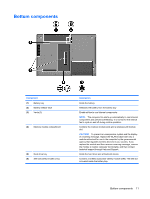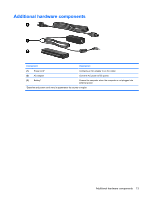HP 4310s Notebook Tour - Windows Vista - Page 14
Front components
 |
UPC - 884962405550
View all HP 4310s manuals
Add to My Manuals
Save this manual to your list of manuals |
Page 14 highlights
Front components Component (1) Drive light (2) SD Card Reader (3) Audio-out (headphone) jack (4) Audio-in (microphone) jack Description ● Blinking turquoise: The hard drive or optical drive is being accessed. ● Amber: HP 3D DriveGuard has temporarily parked the hard drive. Supports the following optional digital card formats: ● MultiMediaCard ● MultiMediaCard Plus ● Secure Digital Memory Card ● Secure Digital High Capacity Memory Card Produces sound when connected to optional powered stereo speakers, headphones, ear buds, a headset, or television audio. NOTE: When a device is connected to the headphone jack, the computer speakers are disabled. Connects an optional computer headset microphone, stereo array microphone, or monaural microphone. 8 Chapter 2 Components