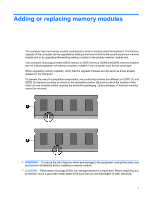HP 4415s Memory Modules - Windows Vista and Windows 7 - Page 10
CAUTION, only. Do not touch the components on the memory module.
 |
UPC - 884962601167
View all HP 4415s manuals
Add to My Manuals
Save this manual to your list of manuals |
Page 10 highlights
12. For 15- and 17-inch computers, slide the keyboard back toward the display (1), and then rotate it forward (2) to gain access to the keyboard cable connector. CAUTION: Do not rip the keyboard cable. For 14-inch computers, slide the keyboard back toward the display (1), and then rotate it to the right side (2) to gain access to the keyboard connector. CAUTION: Do not rip the keyboard cable. 13. If you are replacing a memory module, remove the existing memory module: CAUTION: To prevent damage to the memory module, hold the memory module by the edges only. Do not touch the components on the memory module. a. Pull away the retention clips (1) on each side of the memory module. The memory module tilts up. 6 Adding or replacing memory modules