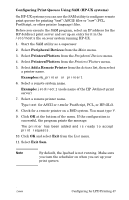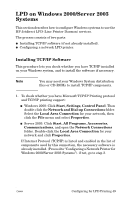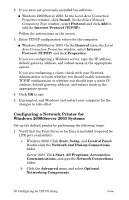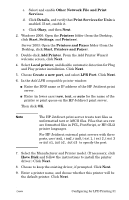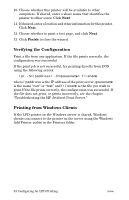HP 510X HP Jetdirect Print Server Administrator's Guide (300x, 510x) - Page 48
h2:Head 2 - Printing a Test File, PostScript File
 |
UPC - 882780451322
View all HP 510X manuals
Add to My Manuals
Save this manual to your list of manuals |
Page 48 highlights
Printing a Test File To verify that the printer and print server connections are correct, print a test file. 1. At the UNIX system prompt type: lpr -Pprinter_name file_name where printer_name is the designated printer and file_name refers to the file to be printed. Examples (for BSD-based systems): Text File: lpr -Ptext1 textfile PCL File: lpr -Praw1 pclfile.pcl PostScript File: lpr -Praw1 psfile.ps HP-GL/2 File: lpr -Praw1 hpglfile.hpg For HP-UX systems, substitute lp -d for lpr -P. 2. To get print status, type the following at the UNIX prompt: lpq -Pprinter_name where printer_name is the designated printer. Examples (for BSD-based systems): lpq -Ptext1 lpq -Praw1 For HP-UX systems, substitute lpstat for lpq -P to get print status. This completes the process for configuring the HP Jetdirect print server to use LPD. 48 Configuring for LPD Printing ENWW