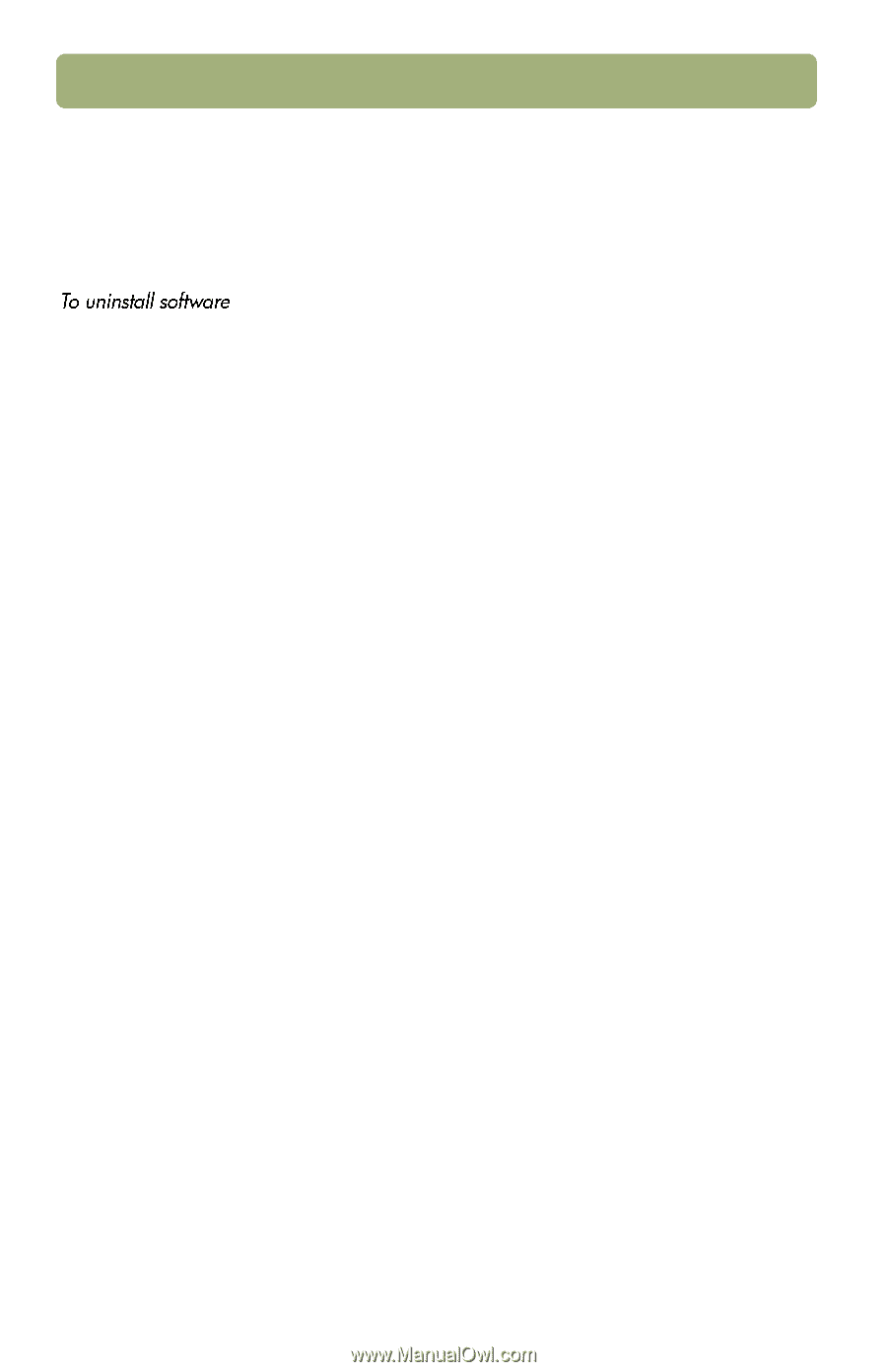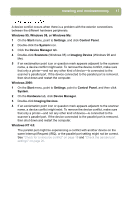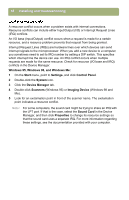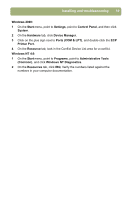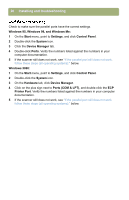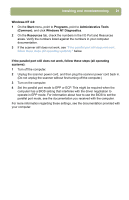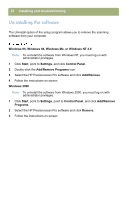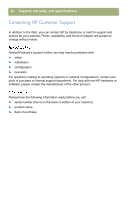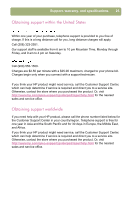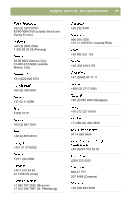HP 5400C HP Scanjet 4400C/5400C Series Scanner Windows - (English) Setup and S - Page 22
Uninstalling the software, Windows 95, or Windows NT 4.0, Start, Settings, Control Panel, Add/Remove
 |
View all HP 5400C manuals
Add to My Manuals
Save this manual to your list of manuals |
Page 22 highlights
22 Installing and troubleshooting Uninstalling the software The Uninstall option of the setup program allows you to remove the scanning software from your computer. Windows 95, Windows 98, Windows Me, or Windows NT 4.0 Note: To uninstall the software from Windows NT, you must log on with administrator privileges. 1 Click Start, point to Settings, and click Control Panel. 2 Double-click the Add/Remove Programs icon. 3 Select the HP Precisionscan Pro software and click Add/Remove. 4 Follow the instructions on screen. Windows 2000 Note: To uninstall the software from Windows 2000, you must log on with administrator privileges. 1 Click Start, point to Settings, point to Control Panel, and click Add/Remove Programs. 2 Select the HP Precisionscan Pro software and click Remove. 3 Follow the instructions on screen.