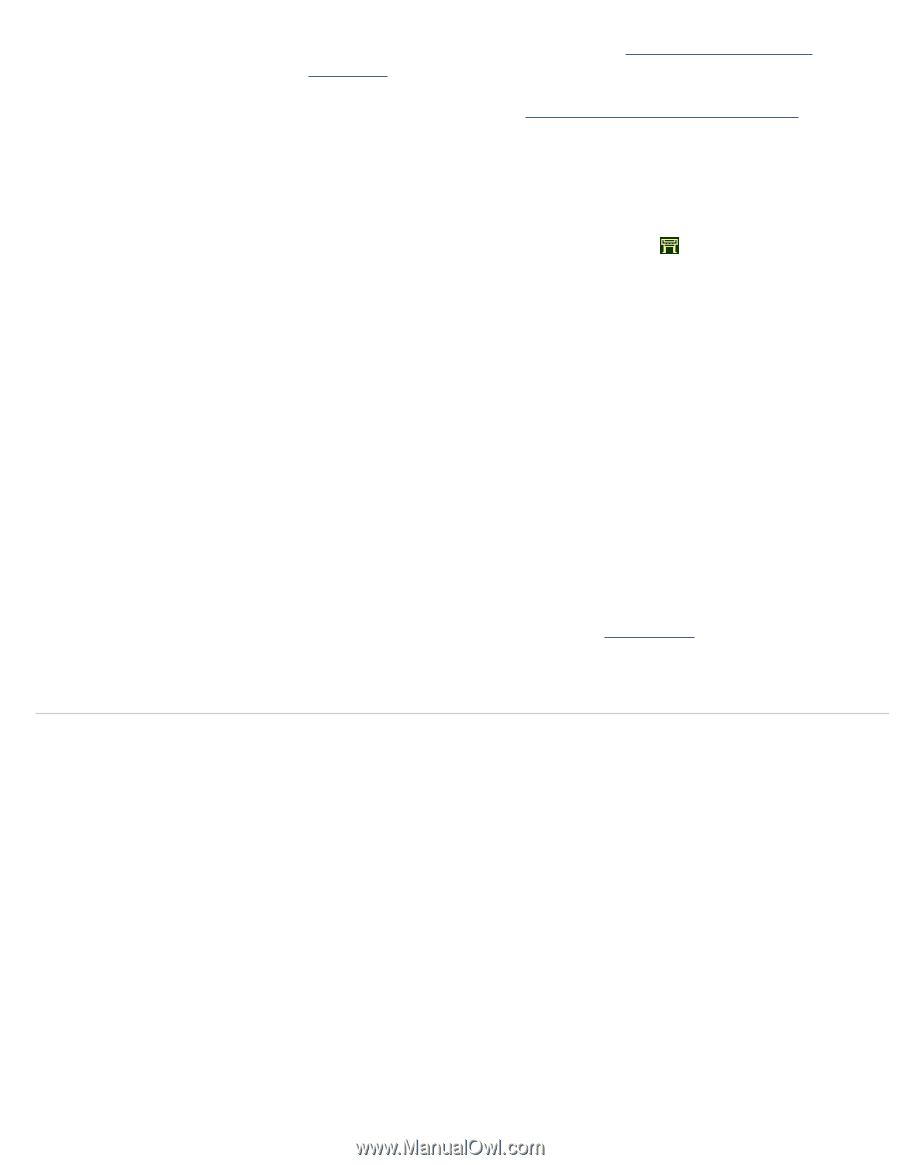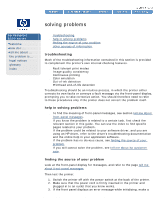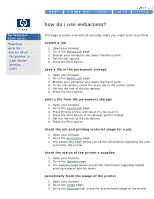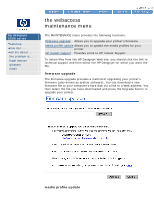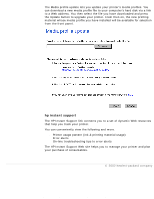HP 5500dn HP Designjet 5500 series - User Guide - Page 338
other sources of information, PostScript drivers for Microsoft Windows 9x/NT 4.0/2000.
 |
View all HP 5500dn manuals
Add to My Manuals
Save this manual to your list of manuals |
Page 338 highlights
solving problems note of the error message and refer to status codes and error messages. 4. Switch the printer On. When it displays READY on the front panel, try to print a Demo Print. See how do I print the internal prints? If this prints correctly, the problem is not with the printer. Test your computer hardware and interface. 5. Make sure that you have the correct interface cable between the computer and the printer and that it is firmly connected to the correct ports. 6. Check that your printer's graphics language setting matches the requirements of your software. Choose the icon, then Device Setup > Lang. 7. If you have changed your interface, switch the printer off and then on again before trying to print. other sources of information If you don't find the solution to the problem here, consult the documentation supplied with the driver that you are using to manage the output from your software application to the printer. For example, the online and printed documentation included in the following drivers supplied with your printer: q PostScript drivers for Macintosh. q PostScript drivers for Microsoft Windows 9x/NT 4.0/2000. q HP Designjet Windows drivers 9x/NT 4.0/2000. q HP developed drivers for AutoCAD. q The HP-GL/2 driver documentation supplied with your application software. There is also online documentation on the WebAccess tool. © 2002 hewlett-packard company file:///C|/Documents%20and%20Settings/---/Desktop/HP/html/p0070.htm (2 of 2) [8/5/2002 3:24:08 PM]