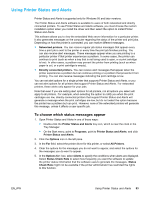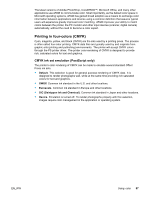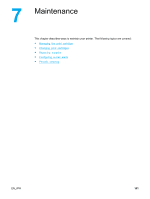HP 5500dtn HP Color LaserJet 5500 series printer - User Guide - Page 107
Printing in four-colors (CMYK), CMYK ink set emulation (PostScript only)
 |
UPC - 808736122641
View all HP 5500dtn manuals
Add to My Manuals
Save this manual to your list of manuals |
Page 107 highlights
The latest versions of Adobe PhotoShop, CorelDRAW™, Microsoft Office, and many other applications use sRGB to communicate color. Most importantly, as the default color space in Microsoft operating systems, sRGB has gained broad adoption as a means to exchange color information between applications and devices using a common definition that assures typical users will experience greatly improved color matching. sRGB improves your ability to match colors between the printer, the PC monitor and other input devices (scanner, digital camera) automatically, without the need to become a color expert. Printing in four-colors (CMYK) Cyan, magenta, yellow, and black (CMYK) are the inks used by a printing press. The process is often called four-color printing. CMYK data files are typically used by and originate from graphic arts (printing and publishing) environments. The printer will accept CMYK colors through the PS printer driver. The printer color-rendering of CMYK is designed to provide rich, saturated colors for text and graphics. CMYK ink set emulation (PostScript only) The printer's color rendering of CMYK can be made to emulate several standard Offset Press ink sets. • Default. This selection is good for general purpose rendering of CMYK data. It is designed to render photographs well, while at the same time providing rich saturated colors for text and graphics. • SWOP. Common ink standard in the U.S. and other locations. • Euroscale. Common ink standard in Europe and other locations. • DIC (Dainippon Ink and Chemical). Common ink standard in Japan and other locations. • Device. Emulation is turned off. To render photographs properly with this selection, images require color management in the application or operating system. EN_WW Using color 97