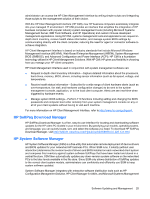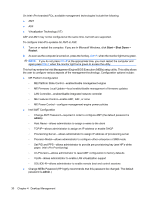HP 5850 Service Reference Guide: HP Compaq dc5850 Business PC - Page 39
HP Configuration Management Solution, HP Client Manager for Altiris - video driver
 |
UPC - 844844844303
View all HP 5850 manuals
Add to My Manuals
Save this manual to your list of manuals |
Page 39 highlights
HP Client Configuration Manager provides a migration path to HP Configuration Management Solution (based on Radia technology) for automated management of large, heterogeneous and continuously changing IT environments. For more information about the HP Client Configuration Manager, visit http://www.managementsoftware.hp.com/products/ccm/index.html. HP Configuration Management Solution HP Configuration Management Solution is a policy-based solution that enables administrators to inventory, deploy, patch, and continuously manage software and content across heterogeneous client platforms. With the HP Configuration Management Solution, the IT professional can: ● Automate the entire lifecycle management process from discovery, deployment, and ongoing management through migration and retirement ● Automatically deploy and continuously manage an entire software stack (operating systems, applications, patches, settings, and content) to a desired state ● Manage software on virtually any device, including desktops, workstations, and notebooks, in a heterogeneous or standalone infrastructure ● Manage software on most operating systems With continuous configuration management, HP customers report dramatic savings in IT costs, accelerated time-to-market for software and content, and increased user productivity and satisfaction. For more information on HP Configuration Management Solution, visit http://h20229.www2.hp.com/ solutions/ascm/index.html. HP Client Manager for Altiris HP Client Manager, developed with Altiris, is available free for all supported HP business desktop, notebook, and workstation models. SSM is integrated into HP Client Manager, and enables central tracking, monitoring, and management of the hardware aspects of HP client systems. Use HP Client Manager to: ● Get valuable hardware information such as CPU, memory, video, and security settings ● Monitor system health to fix problems before they occur ● Automatically acquire and install drivers and BIOS updates without visiting each PC ● Remotely configure BIOS and security settings ● Automate processes to quickly resolve hardware problems Tight integration with HP Instant Support tools reduces hardware troubleshooting time. ● Diagnostics-remotely run & view reports on HP desktop, notebook, and workstation models ● System Health Scan-check for known hardware issues in your installed base of HP client systems ● Active Chat-connect to HP customer support to resolve issues ● HP Knowledgebase-link to expert information ● Automated SoftPaq collection and delivery process for fast resolution of hardware problems Software Updating and Management 27