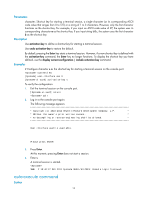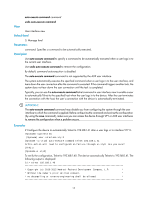HP 6125G HP 6125G & 6125G/XG Blade Switches Fundamentals Command Refer - Page 24
command accounting
 |
View all HP 6125G manuals
Add to My Manuals
Save this manual to your list of manuals |
Page 24 highlights
system-view [Sysname] user-interface vty 0 [Sysname-ui-vty0] authentication-mode password [Sysname-ui-vty0] set authentication password simple 321 # Authenticate users by username and password for VTY 0. Set the username to 123 and the password to 321. system-view [Sysname] user-interface vty 0 [Sysname-ui-vty0] authentication-mode scheme [Sysname-ui-vty0] quit [Sysname] local-user 123 [Sysname-luser-123] password simple 321 [Sysname-luser-123] service-type telnet [Sysname-luser-123] authorization-attribute level 3 command accounting Syntax command accounting View undo command accounting User interface view Default level 3: Manage level Parameters None Description Use command accounting to enable command accounting. Use undo command accounting to restore the default. By default, command accounting is disabled. The accounting server does not record the commands that users have executed. When command accounting is enabled and command authorization is not, every executed command is recorded on the HWTACACS server. When both command accounting and command authorization are enabled, only the authorized and executed commands are recorded on the HWTACACS server. Examples # Enable command accounting on VTY 0. Then the HWTACACS server records the commands executed by users that have logged in through VTY 0. system-view [Sysname] user-interface vty 0 [Sysname-ui-vty0] command accounting 17