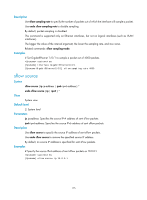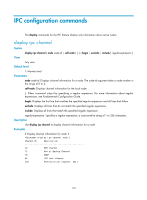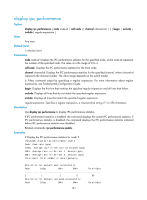HP 6125G HP 6125G & 6125G/XG Blade Switches Network Management and Mon - Page 183
display ipc link, Table 39, Command output
 |
View all HP 6125G manuals
Add to My Manuals
Save this manual to your list of manuals |
Page 183 highlights
Table 39 Command output Field ChannelID Description Description Channel number, which has been predefined and assigned by the system. One channel number corresponds to one module. The display ipc channel command displays the numbers of the current active modules. Description information, which is generated by the internal software of the device, is used to describe the functions of a channel. For example, "FIB4" indicates that the channel is used for Layer 3 fast forwarding. "Prehistorical channel, NO.2" indicates that no description is defined for the channel, and the channel is the second channel established. display ipc link Syntax View display ipc link { node node-id | self-node } [ | { begin | exclude | include } regular-expression ] Any view Default level 1: Monitor level Parameters node node-id: Displays the link status of the specified node, where node-id represents the number of the specified node. The value is in the range of 0 to 4. self-node: Displays the link status of the local node. |: Filters command output by specifying a regular expression. For more information about regular expressions, see Fundamentals Configuration Guide. begin: Displays the first line that matches the specified regular expression and all lines that follow. exclude: Displays all lines that do not match the specified regular expression. include: Displays all lines that match the specified regular expression. regular-expression: Specifies a regular expression, a case-sensitive string of 1 to 256 characters. Description Use display ipc link to display the link status of the specified node. Examples # Display link status information for the local node. display ipc link self-node Dst-NodeID LinkStatus 1 UP 2 DOWN The output shows that: • An UP connection exists between the local node and node 1. • A DOWN connection exists between the local node and node 2. 177