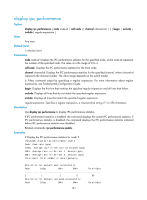HP 6125G HP 6125G & 6125G/XG Blade Switches Network Management and Mon - Page 190
reset ipc performance
 |
View all HP 6125G manuals
Add to My Manuals
Save this manual to your list of manuals |
Page 190 highlights
self-node: Enables IPC performance statistics for the local node. channel channel-id: Enables IPC performance statistics for the specified channel, where channel-id represents the channel number. The value range depends on the switch model. Description Use ipc performance enable to enable IPC performance statistics. Use the undo ipc performance command to disable IPC performance statistics. By default, IPC performance statistics is disabled. When IPC performance statistics is disabled, the statistics data does not change. The display ipc performance command displays the statistics collected before IPC performance statistics was disabled. Examples # Enable IPC performance statistics of channel 18 on node 1. ipc performance enable node 1 channel 18 reset ipc performance Syntax View reset ipc performance [ node node-id | self-node ] [ channel channel-id ] User view Default level 1: Monitor level Parameters node node-id: Clears the IPC performance statistics for the specified node, where node-id represents the number of the specified node. The value is in the range of 0 to 4. self-node: Clears the IPC performance statistics for the local node. channel channel-id: Clears the IPC performance statistics for the specified channel, where channel-id represents the channel number. The value range depends on the switch model. Description Use reset ipc performance to clear IPC performance statistics. Examples # Clear the IPC performance statistics of channel 18 on node 1. reset ipc performance node 1 channel 18 184