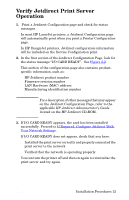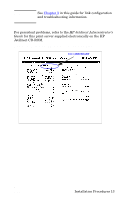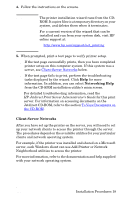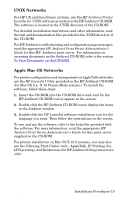HP 620n HP Jetdirect 620n Print Server Setup Guide - Page 16
Add the Printer to Your Network Server or System - jetdirect driver
 |
UPC - 840356736273
View all HP 620n manuals
Add to My Manuals
Save this manual to your list of manuals |
Page 16 highlights
Add the Printer to Your Network Server or System Once the printer is configured for proper operation on your network, you can then add the printer on each computer that will send print jobs directly to the printer. To add the printer to your system configuration, you must use network printer installation software for your system. For a summary of HP installation software, see Appendix B. Figure 2-3 Adding a Printer to Your System Configuration For Windows systems, note the following: ● Installing the printer may be easier if you use the CD-ROM that came with your network-ready printer instead of using the HP Jetdirect CD-ROM. ● The HP Jetdirect CD-ROM does not contain printer driver software, which must be available to install and use your printer. The printer driver for your printer may be obtained and installed from the following sources: ■ the CD-ROM supplied with your printer. ■ HP online support at http://www.hp.com/go/support. ■ the automated driver download feature of the installation wizard on the HP Jetdirect CD-ROM (Internet access must be active when you run the wizard). ENWW Installation Procedures 16