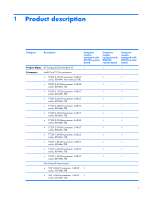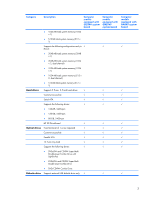Unknown user password
..........................................................................................
34
Component replacement procedures
........................................................................................
35
Serial number
.........................................................................................................
35
Computer feet
.........................................................................................................
36
Battery
...................................................................................................................
37
Hard drive
.............................................................................................................
38
WLAN module
........................................................................................................
40
Memory module
......................................................................................................
43
Optical drive
..........................................................................................................
45
Switch cover and keyboard
......................................................................................
47
Speaker
.................................................................................................................
51
Display lid switch module
.........................................................................................
52
Display assembly
....................................................................................................
53
Top cover
...............................................................................................................
58
TouchPad board and TouchPad button board
.............................................................
61
Bluetooth module
....................................................................................................
64
System board
.........................................................................................................
66
Fan
.......................................................................................................................
69
Heat sink
...............................................................................................................
71
Processor
...............................................................................................................
74
Modem module
......................................................................................................
76
RTC battery
............................................................................................................
78
5
Computer Setup
Starting Computer Setup
.........................................................................................................
80
Using Computer Setup
............................................................................................................
81
Navigating and selecting in Computer Setup
..............................................................
81
Restoring factory settings in Computer Setup
...............................................................
81
Computer Setup menus
...........................................................................................................
82
File menu
...............................................................................................................
82
Security menu
.........................................................................................................
83
Diagnostics menu
....................................................................................................
83
System Configuration menu
......................................................................................
84
6
Specifications
Computer specifications
..........................................................................................................
86
14.1-inch, WXGA display specifications
...................................................................................
87
Hard drive specifications
........................................................................................................
88
DVD±RW and CD-RW Double-Layer Combo Drive specifications
.................................................
89
DVD/CD-RW Combo Drive specifications
.................................................................................
90
System DMA specifications
......................................................................................................
91
System interrupt specifications
.................................................................................................
92
System I/O address specifications
............................................................................................
93
vi