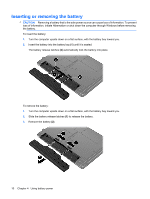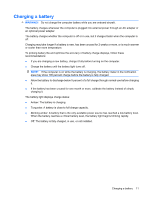HP 6531s Power Management - Windows Vista - Page 21
Step 5: Reenable Hibernation and Sleep, Conserving battery power, Storing a battery
 |
View all HP 6531s manuals
Add to My Manuals
Save this manual to your list of manuals |
Page 21 highlights
Step 5: Reenable Hibernation and Sleep CAUTION: Failure to reenable Hibernation after calibration may result in a full battery discharge and information loss if the computer reaches a critical battery level. 1. Click the battery meter icon in the notification area, and then click More power options. - or - Select Start > Control Panel > System and Maintenance > Power Options. 2. Under the current power plan, click Change plan settings. 3. Reenter the settings that you recorded for the items in the On battery column. - or - Click Restore default settings for this plan, and then follow the on-screen instructions. NOTE: If you restore default settings, bypass steps 5 through 8. 4. Click Change advanced power settings. 5. Click the plus sign next to Sleep, and then click the plus sign next to Hibernate after. 6. Reenter the setting that you recorded for On battery. 7. Click OK. 8. Click Save changes. Conserving battery power ● Select low power-use settings through Power Options in Windows Control Panel. ● Turn off wireless and local area network (LAN) connections and exit modem applications when you are not using them. ● Disconnect external devices that are not plugged into an external power source, when you are not using them. ● Stop, disable, or remove any external media cards that you are not using. ● Use the fn+f7 and fn+f8 hotkeys to adjust screen brightness as needed. ● If you leave your work, initiate Sleep or Hibernation, or shut down the computer. Storing a battery CAUTION: To prevent damage to a battery, do not expose it to high temperatures for extended periods of time. If a computer will be unused and unplugged from external power for more than 2 weeks, remove the battery and store it separately. To prolong the charge of a stored battery, place it in a cool, dry place. NOTE: A stored battery will slowly discharge and should be charged every 6 months. Conserving battery power 15