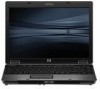Table of contents
1
Identifying installed drives
2
Handling drives
3
Improving hard drive performance
Using Disk Defragmenter
.....................................................................................................................
3
Using Disk Cleanup
..............................................................................................................................
3
4
Using HP 3D DriveGuard
Identifying HP 3D DriveGuard status
...................................................................................................
5
Using HP 3D DriveGuard software
.......................................................................................................
6
5
Replacing a hard drive
6
Using an optical drive
Playing a CD or DVD
..........................................................................................................................
11
Configuring AutoPlay
..........................................................................................................................
12
Observing the copyright warning
........................................................................................................
13
Copying a CD or DVD
........................................................................................................................
14
Removing an optical disc (CD or DVD)
..............................................................................................
15
When the disc tray opens
..................................................................................................
15
When the disc tray does not open
.....................................................................................
15
Preventing playback disruptions
.........................................................................................................
17
Changing DVD region settings
...........................................................................................................
18
7
Using external drives
Using optional external devices
..........................................................................................................
20
8
Troubleshooting
The computer does not detect the optical drive
.................................................................................
22
A new device driver is needed
...........................................................................................................
23
Obtaining Microsoft device drivers
.....................................................................................
23
Obtaining HP device drivers
..............................................................................................
23
v