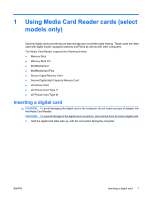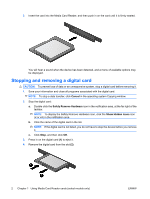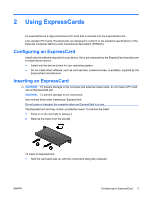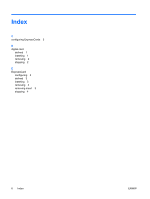HP 6535b External Media Cards - Windows Vista and Windows XP - Page 7
Using Media Card Reader cards (select models only), Inserting a digital card - no picture
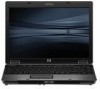 |
UPC - 884420171874
View all HP 6535b manuals
Add to My Manuals
Save this manual to your list of manuals |
Page 7 highlights
1 Using Media Card Reader cards (select models only) Optional digital cards provide secure data storage and convenient data sharing. These cards are often used with digital media-equipped cameras and PDAs as well as with other computers. The Media Card Reader supports the following formats: ● Memory Stick ● Memory Stick Pro ● MultiMediaCard ● MultiMediaCard Plus ● Secure Digital Memory Card ● Secure Digital High Capacity Memory Card ● xD-Picture Card ● xD-Picture Card Type H ● xD-Picture Card Type M Inserting a digital card CAUTION: To avoid damaging the digital card or the computer, do not insert any type of adapter into the Media Card Reader. CAUTION: To prevent damage to the digital card connectors, use minimal force to insert a digital card. 1. Hold the digital card label-side up, with the connectors facing the computer. ENWW Inserting a digital card 1