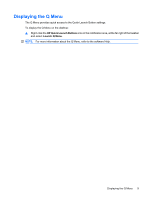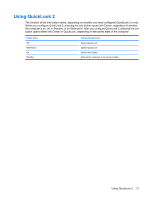HP 6535b Pointing Devices and Keyboard - Windows XP - Page 16
Using HP QuickLook 2 (select models only
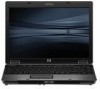 |
UPC - 884420171874
View all HP 6535b manuals
Add to My Manuals
Save this manual to your list of manuals |
Page 16 highlights
4 Using HP QuickLook 2 (select models only) HP QuickLook 2 enables you to see your Microsoft® Outlook e-mail, calendar, contact, and task information without starting the operating system. After QuickLook 2 has been configured, you can quickly access your important information when the computer is off or in Hibernation by pressing the info button. 10 Chapter 4 Using HP QuickLook 2 (select models only)

4
Using HP QuickLook 2 (select models
only)
HP QuickLook 2 enables you to see your Microsoft® Outlook e-mail, calendar, contact, and task
information without starting the operating system. After QuickLook 2 has been configured, you can
quickly access your important information when the computer is off or in Hibernation by pressing the
info button.
10
Chapter 4
Using HP QuickLook 2 (select models only)