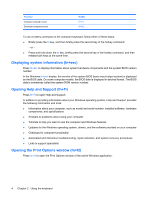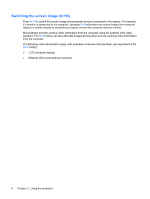HP 6720s Pointing Devices and Keyboard - Windows Vista - Page 11
Opening a Web browser (fn+f3), Connection Wizard.
 |
UPC - 883585979370
View all HP 6720s manuals
Add to My Manuals
Save this manual to your list of manuals |
Page 11 highlights
Opening a Web browser (fn+f3) Press fn+f3 to open your Web browser. Until you have set up your Internet or network services, the fn+f3 hotkey opens the Windows Internet Connection Wizard. After you have set up your Internet or network services and your Web browser home page, you can press fn+f3 to quickly access your home page and the Internet. Using hotkeys 5

Opening a Web browser (fn+f3)
Press
fn+f3
to open your Web browser.
Until you have set up your Internet or network services, the
fn+f3
hotkey opens the Windows Internet
Connection Wizard.
After you have set up your Internet or network services and your Web browser home page, you can
press
fn+f3
to quickly access your home page and the Internet.
Using hotkeys
5