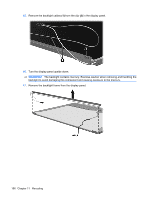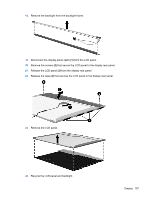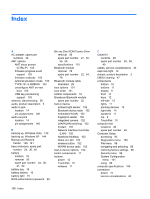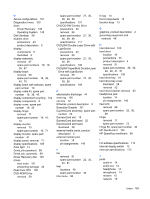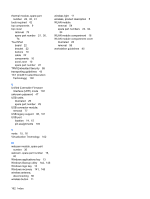HP 6735s HP Compaq 6730s and 6735s Notebook PC - Maintenance and Service Guide - Page 167
DVD/CD-RW Combo Drive, Dual Core CPU - webcam driver
 |
UPC - 884420990338
View all HP 6735s manuals
Add to My Manuals
Save this manual to your list of manuals |
Page 167 highlights
D device configurations 101 Diagnostics menu 100 discs Driver Recovery 145 Operating System 145 Disk Sanitizer 99 diskette drive precautions 43 product description 5 display components 9 illustrated 9 display assembly removal 67 spare part numbers 18, 19, 36, 67 display bezel removal 69 spare part number 19, 36, 40, 70 display bezel with webcam, spare part number 19 display cable kit, spare part number 19, 36, 40 display component recycling 152 display components 9 display cover, spare part number 19, 40 display hinge removal 71 spare part number 19, 41, 72 display inverter removal 70 spare part number 19, 71 display inverter, spare part number 41 display panel, removal 71 display specifications 105 drive light 14 DriveLock password 99 DriveLock, automatic 99 Driver Recovery disc 145 drives boot order 101 preventing damage 43 Dual Core CPU 102 DVD-ROM Drive removal 59 spare part number 27, 30, 36, 39, 59 specifications 107 DVD/CD-RW Combo Drive precautions 43 removal 59 spare part number 27, 30, 36, 39, 59 specifications 111 DVD±RW Double-Layer Drive with LightScribe precautions 43 removal 59 spare part number 27, 30, 36, 59 specifications 108 DVD±RW SuperMulti Double-Layer Drive with LightScribe removal 59 spare part number 27, 30, 39, 59 specifications 109 E electrostatic discharge 44 error log 100 esc key 12 Ethernet, product description 5 Execution Disable 101 ExpressCard assembly, spare part number 23 ExpressCard slot 15 ExpressCard slot bezel 22 ExpressCard slot bezel, illustrated 28 external media cards, product description 5 external monitor port location 15 pin assignments 146 F fan removal 81 spare part number 40, 81 feet locations 49 spare part number File menu 98 22, 35, 49 fn key 13 front components 14 function keys 13 G graphics, product description 2 grounding equipment and methods 46 H hard disk test 100 hard drive location 16 precautions 43 product description 4 removal 51 spare part numbers 26, 30, 36, 39, 41, 51 specifications 106 hard drive bay 16 hard drive bay cover illustrated 28 removal 52 hard drive bracket, removal 53 headphone jack location 14 pin assignments 146 heat sink removal 88 spare part number 22, 36, 88 hinge removal 71 spare part number 72 Hinge Kit, spare part number 40 HP QuickLook 2 102 HP SpareKey enrollment 99 I I/O address specifications 114 internal display switch 12 interrupt specifications 113 J jacks audio-in 14 audio-out 14 headphone 14 microphone 14 modem 15 network 15 Index 159