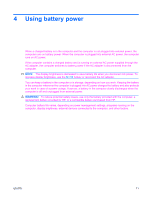HP 6910p Power Management - Windows XP - Page 15
Setting password protection upon exiting Standby, check box.
 |
UPC - 883585172306
View all HP 6910p manuals
Add to My Manuals
Save this manual to your list of manuals |
Page 15 highlights
Setting password protection upon exiting Standby To set the computer to prompt for a password when the computer exits Standby, follow these steps: 1. Right-click the Power Meter icon in the notification area, and then click Adjust Power Properties. 2. Click the Advanced tab. 3. Select the Prompt for password when computer resumes from standby check box. 4. Click Apply. ENWW Setting password protection upon exiting Standby 9

Setting password protection upon exiting Standby
To set the computer to prompt for a password when the computer exits Standby, follow these steps:
1.
Right-click the
Power Meter
icon in the notification area, and then click
Adjust Power
Properties
.
2.
Click the
Advanced
tab.
3.
Select the
Prompt for password when computer resumes from standby
check box.
4.
Click
Apply
.
ENWW
Setting password protection upon exiting Standby
9