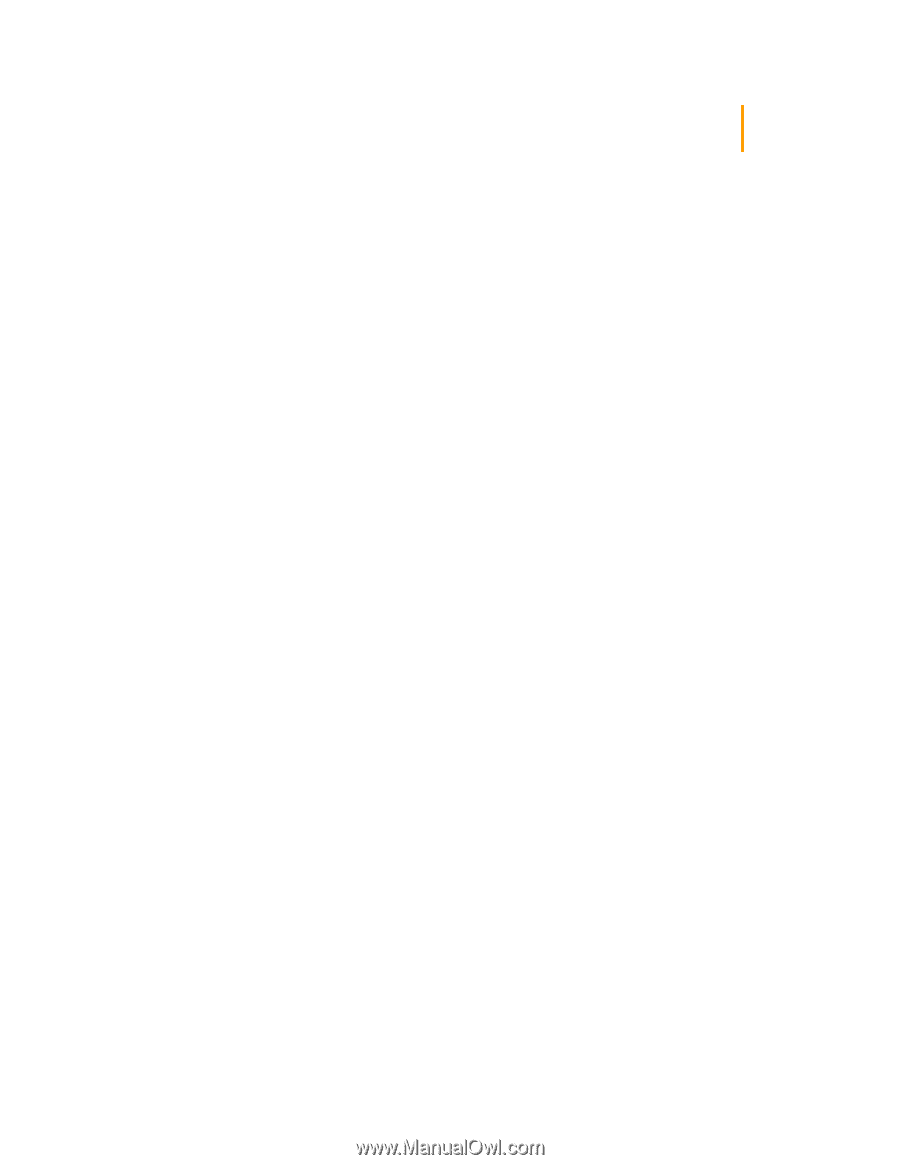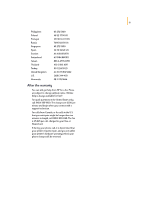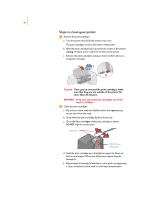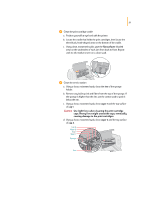HP 695c (English) Windows Users Guide - C4562-60287 - Page 72
System requirements - deskjet windows 7
 |
View all HP 695c manuals
Add to My Manuals
Save this manual to your list of manuals |
Page 72 highlights
53 System requirements For your printer to work at its best, your computer must meet the following system requirements: For Windows NT 4.0 q 80486/66 MHz CPU q 16 MB of RAM For Windows 3.1x, Windows 95, and Windows 98 q 80486/33 MHz CPU q 8 MB of RAM For MS-DOS q MS-DOS version 3.3 (or later) q 80386/16 MHz CPU q 4 MB of RAM Note The HP DeskJet 690C Series printer is a personal printer and is not supported in network configurations. Printer communications Your printer does not include a printer cable. The HP IEEE-1284-compliant Parallel Interface Cable is best for your printer. Make sure the cable is bidirectional-that it allows two-way communication between your printer and the computer. This type of cable allows you to access all your printer's features. If you don't know whether or not your printer cable is bidirectional, you can find out by following these steps: ᕡ Make sure the printer cable is firmly connected to both the printer and the computer. ᕢ Make sure both the printer and the computer are turned on. ᕣ In the HP print settings dialog box, click the Printer Services tab. (To find the HP print settings dialog box, turn to page 41.) ᕤ Click Test printer communication. The printer software tests the communication between your computer and your printer and tells you if you have bidirectional communication. If the cable is bidirectional, you should have access to all the features of your HP DeskJet printer. If the cable is not bidirectional, the printer is unable to send messages to the computer screen, but it can still print.