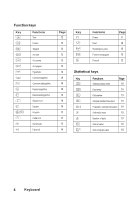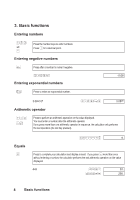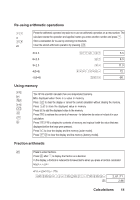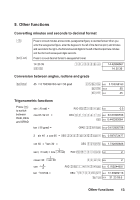HP 6s HP 6S Scientific Calculator - (English) User's Guide - Page 8
Basic functions
 |
View all HP 6s manuals
Add to My Manuals
Save this manual to your list of manuals |
Page 8 highlights
3. Basic functions Entering numbers 123 etc . Press the number keys to enter numbers. Press . for a decimal point. Entering negative numbers Ó Press after a number to make it negative. 5.08Ó Entering exponential numbers ¹ Press to enter an exponential number. -5.08 3.08×109 3.08¹9 3.0809 Arithmetic operator +-* dÉ Press to perform an arithmetic operation on the value displayed. You must enter a number after the arithmetic operator. If you press more than one arithmetic operator in sequence, the calculator only performs the last operation (the last key pressed). Equals = 4*d+-+5 9. Press to complete your calculation and display a result. If you press = more than once without entering a number, the calculator performs the last arithmetic operation on the value displayed. 4×8 4*8= 32. 4*8== 256. 8 Basic functions