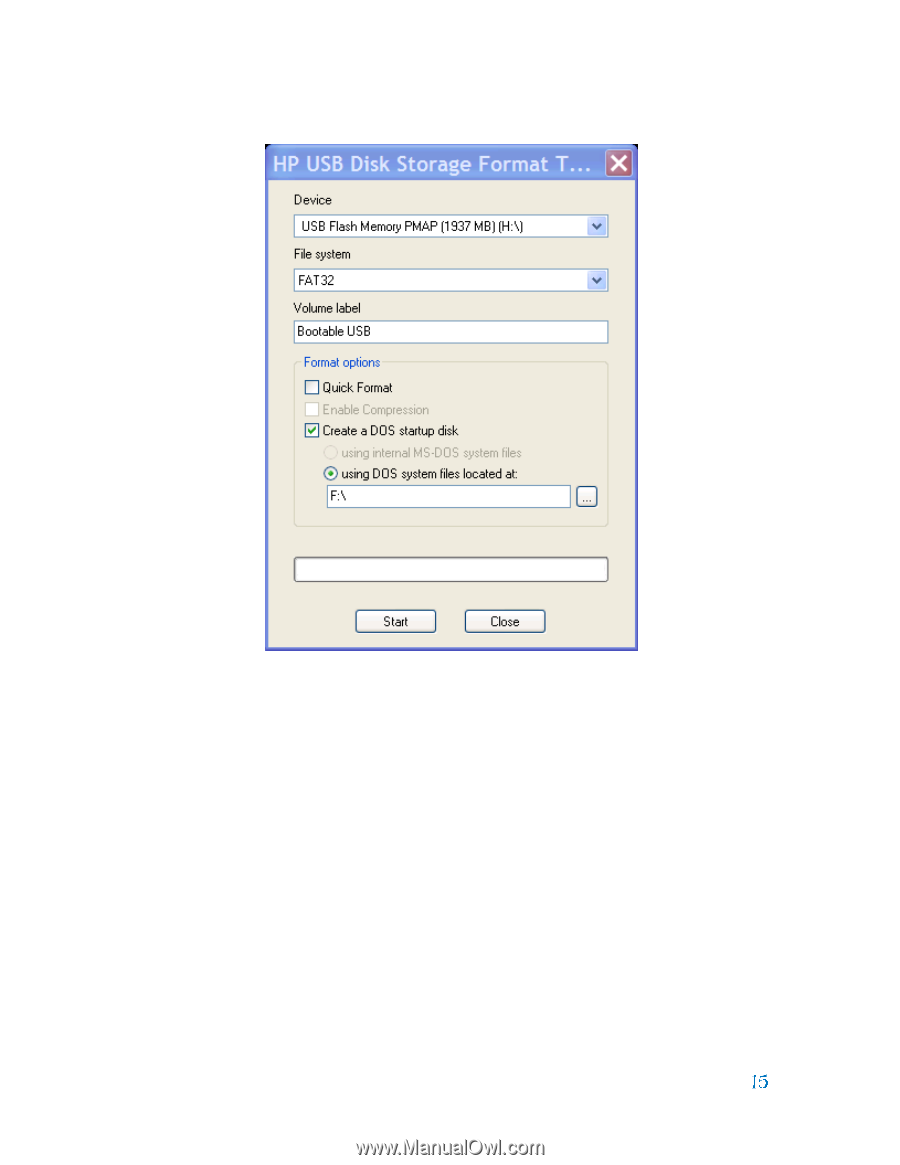HP 8000 BIOS Flash Q&A White Paper - Page 15
What are the steps necessary to use SSM for BIOS update?, What are the steps necessary to use
 |
UPC - 884420665106
View all HP 8000 manuals
Add to My Manuals
Save this manual to your list of manuals |
Page 15 highlights
5. Select the format option "Create a DOS startup disk", set the dropdown menu box to the device containing the DOS system files, and select "Start". After the USB flash media is made bootable, the Flashbin.exe, Assignpw.exe, and BIOS image file (XXX_MMmm.bin) can be copied to the media. Boot the PC to be updated from the USB media and execute the Flashbin.exe as prescribed previously in the "How do I update the BIOS in a DOS environment?" section. What are the steps necessary to use SSM for BIOS update? System administrators can use the BIOS update softPaq with System Software Manager (SSM) to update the BIOS on target PCs on a network. Place this softPaq in your SSM Filestore folder then update the database. SSM is a free utility provided by Hewlett-Packard Company. For information on SSM and this remote BIOS update method, access the System Software Manager website (www.hp.com/go/ssm). What are the steps necessary to use Altiris for BIOS update? This section contains instructions for using Altiris Deployment server to deliver a BIOS update. This information assumes that an Altiris Deployment server has been