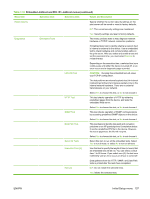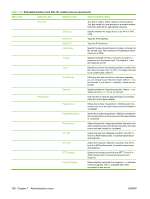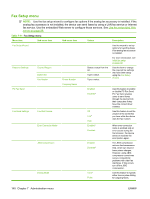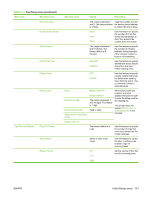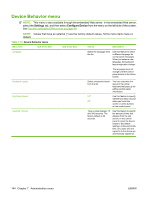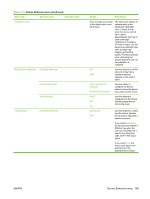HP 8050 HP CM8060/CM8050 Color MFP with Edgeline Technology - System Administr - Page 154
Fax Setup menu, Table 7-11
 |
UPC - 882780035225
View all HP 8050 manuals
Add to My Manuals
Save this manual to your list of manuals |
Page 154 highlights
Fax Setup menu NOTE: Use the fax setup wizard to configure fax options if the analog fax accessory is installed. If the analog fax accessory is not installed, the device can send faxes by using a LAN fax service or Internet fax service. Use the embedded Web server to configure those services. See Use the embedded Web server on page 88. Table 7-11 Fax Setup menu Menu item Sub-menu item Sub-menu item Values Description Fax Setup Wizard Use this wizard to set up options for sending faxes if the analog fax accessory is installed. For more information, see Initial fax setup on page 38. Required Settings Country/Region Date/Time Fax Header Phone Number Select a value from the list. Type a value. Type a value. Use this item to change the required fax settings that have been setup using the Fax Setup Wizard. Company Name PC Fax Send Enabled Disabled* Use this feature to enable or disable PC Fax Send. PC Fax Send enables users to send faxes through the device from their computers if they have the correct driver installed. Fax Send Settings Fax Dial Volume Off Low* High Use this feature to set the volume of the tones that you hear while the device dials the fax number. Error Correction Mode Enabled* Disabled When error-correction mode is enabled and an error occurs during fax transmission, the device sends or receives the error portion again. JBIG Compression Enabled Disabled* The JBIG compression reduces fax-transmission time, which can result in lower phone charges. However, using JBIG compression sometimes causes compatibility problems with older fax machines. If this occurs, turn off the JBIG compression. Dialing Mode Tone* Pulse Use this feature to specify either tone or pulse dialing for outgoing faxes. 140 Chapter 7 Administration menu ENWW