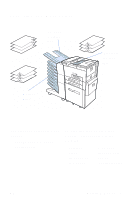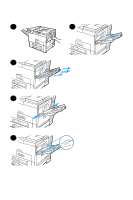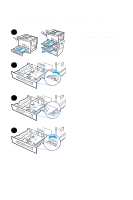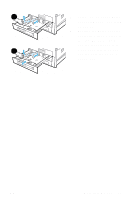HP 8150 HP LaserJet 8150 Series Printer -Ready Reference Guide - Page 14
Loading Trays 2
 |
UPC - 725184622984
View all HP 8150 manuals
Add to My Manuals
Save this manual to your list of manuals |
Page 14 highlights
Loading Trays 2, 3, and the Optional 2 x 500-sheet Input Tray (Trays 4 and 5) 1 1 Open the tray until it stops. 2 Turn the paper guide lock to the unlocked position. 3 Slide the paper guide to the mark that indicates the size of paper you are loading. 4 Turn the paper guide lock 2 to the locked position. 3 4 EN Printing Tasks - 10

Printing Tasks - 10
EN
Loading Trays 2, 3, and the Optional
2 x 500-sheet Input Tray (Trays 4 and 5)
1
Open the tray until it stops.
2
Turn the paper guide lock
to the unlocked position.
3
Slide the paper guide to the
mark that indicates the size
of paper you are loading.
4
Turn the paper guide lock
to the locked position.
1
2
3
4