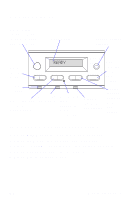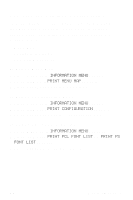HP 8150 HP LaserJet 8150 Series Printer -Ready Reference Guide - Page 6
Checking the Printer’s Configuration:, To Print a Menu Map, To Print a Configuration
 |
UPC - 725184622984
View all HP 8150 manuals
Add to My Manuals
Save this manual to your list of manuals |
Page 6 highlights
Checking the Printer's Configuration: From the printer's control panel, you can print pages that give details about the printer and its current configuration. The following information pages are described here: • Menu Map • Configuration Page • PCL or PS Font List To Print a Menu Map: 1 Press MENU until INFORMATION MENU appears. 2 Press ITEM until PRINT MENU MAP appears. 3 Press SELECT to print the menu map. To Print a Configuration Page: 1 Press MENU until INFORMATION MENU appears. 2 Press ITEM until PRINT CONFIGURATION appears. 3 Press SELECT to print the configuration page. To Print a PCL or PS Font List: 1 Press MENU until INFORMATION MENU appears. 2 Press ITEM until PRINT PCL FONT LIST or PRINT PS FONT LIST appears. 3 Press SELECT to print the font list. EN Control Panel - 2