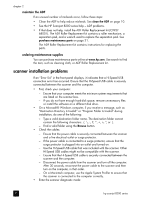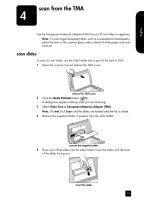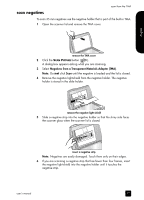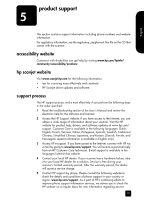HP 8200 HP Scanjet 8200 series scanners - (English) User Manual - Page 23
scan negatives, Negatives from a Transparent Materials Adapter TMA
 |
View all HP 8200 manuals
Add to My Manuals
Save this manual to your list of manuals |
Page 23 highlights
scan negatives scan from the TMA To scan 35 mm negatives use the negative holder that is part of the built-in TMA. 1 Open the scanner lid and remove the TMA cover. English remove the TMA cover 2 Click the SCAN PICTURE button ( ). A dialog box appears asking what you are scanning. 3 Select Negatives from a Transparent Materials Adapter (TMA). Note: Do not click Scan until the negative is loaded and the lid is closed. 4 Remove the negative light-shield from the negative holder. The negative holder is stored in the slide holder. remove the negative light-shield 5 Slide a negative strip into the negative holder so that the shiny side faces the scanner glass when the scanner lid is closed. insert a negative strip Note: Negatives are easily damaged. Touch them only on their edges. 6 If you are scanning a negative strip that has fewer than four frames, insert the negative light-shield into the negative holder until it touches the negative strip. user's manual 17