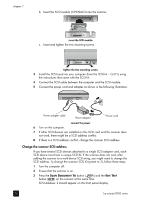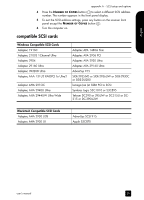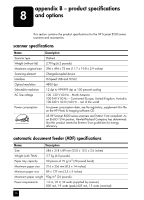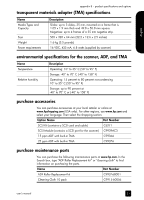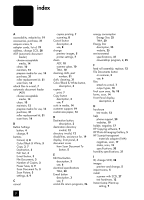HP 8200 HP Scanjet 8200 series scanners - (English) User Manual - Page 39
Scan Document To button, with Scan Document
 |
View all HP 8200 manuals
Add to My Manuals
Save this manual to your list of manuals |
Page 39 highlights
English instant scan, 9 invalid directory or folder message, 12 L lamp in scanner warm-up, 9 M maintain ADF, 12 clean scanner, 10 order supplies, 12 TMA, 10 media acceptable types for ADF, 14 messages invalid directory or folder, 12 multipart forms, scan, 14 N negatives holder, 17 light-shield, 17, 18 scan with TMA, 17 NT, software installation, 27 Number of Copies button, description, 3 O operating temperature specifications, 31 order maintenance supplies, 12 originals preview multiple originals, 8 scan multiple, 8 select type of, 10 output file types, 10 P paper acceptable types for ADF, 14 phone support, 20 power consumption Energy Star, 25 TMA, 30 Power Save button description, 3 use, 9 power specifications TMA, 30 preview images multiple originals, 8 view and change, 5 print copies, 7 printers change settings, 7 product specifications, 30 programs scan from, 5 R recycle, 25, 26 regulatory information, 25 replace feed rolls in ADF, 12 return programs, 26 roller replacement kit, ADF, 31 S scan attach files to e-mail, 7 cancel, 8 multiple originals, 8 negatives, 17 overview, 4 slides, 15 with Copy button, 7 with Edit Text button, 6 with E-mail button, 7 with File Documents button, 6 with Scan Document To button, 5 with Scan Pictures button, 5 Scan Document To button, 3 scan documents, 5 Scan Picture button scan pictures, 5 use, 5 scanner care and cleaning, 10 glass, clean, 10 install, 27 SCSI change scanner address, 28 install scanner, 27 list of compatible adapter cards, 29 index setup scanner with, 27 size TMA, 30 slides holder, 15 light-shield, 16 scan, 15 software installation, SCSI, 27 specifications environmental, 31 product, 30 scanner, 30 TMA, 31 stewardship program, 25 storage specifications, 31 supplies, order, 12 support, customer, 19 T technical support, 19 telephone support, 20 temperature specifications, 31 test scanner hardware, 12 TMA. See HP Scanjet transparent materials adapter (TMA) transparencies, scan, 14 transparent materials adapter. See HP Scanjet transparent materials adapter (TMA) TWAIN scan from, 5 V view preview images, 5 W warranty, ii, 24 websites disability assistance, 19 Energy Star, 25 recycling, 26 weight TMA, 30 weights of media acceptable ADF, 14 wrinkles in media, 14 user's manual 33